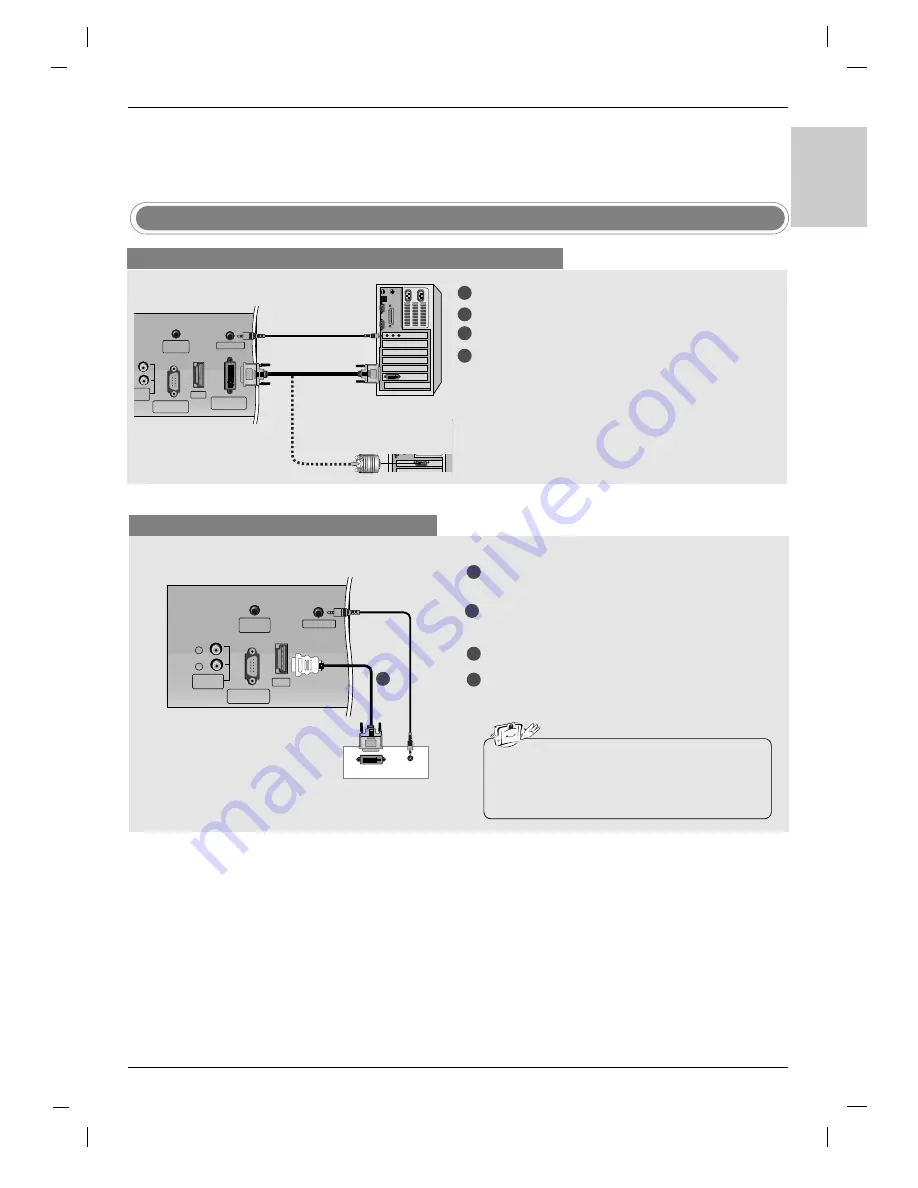
19
ENGLISH
Connect the DVI output of the PC to the
HDMI
jack on the set.
Connect the PC audio output to the
PC SOUND
jack on the set.
Turn on the PC and the set.
Select
HDMI PC
input source with using the
INPUT
button on the remote control.
PC Setup
1
2
3
4
Connect the TV to the PC with the PC cable.
Connect the PC audio output to the TV's
PC SOUND
input.
Turn on the PC.
Select
DVI PC
input source with using the
INPUT
button on the remote control.
HDMI
PC SOUND
RS-232C INPUT
(CONTROL/SERVICE)
REMOTE
CONTROL
DVI INPUT
(PC/DTV INPUT)
RIABLE
IO OUT
NOTE
Connect the signal cable (DVI-D cable, Not DVI to D-Sub
cable) from the DVI output socket of the PC to the DVI
input socket of the set when using a PC with DVI output.
In some video cards, DVI-Analog output may not be sup-
ported.
When connecting with a HDMI to DVI cable
When connecting with a DVI-D cable or a DVI to D-Sub cable
1
2
3
4
DVI OUTPUT
AUDIO
HDMI
PC SOUND
RS-232C INPUT
(CONTROL/SERVICE)
REMOTE
CONTROL
L
R
VARIABLE
AUDIO OUT
1
PC
PC
TV Back panel
TV Back panel
• If the PC has a DVI output and no HDMI output, a
separated audio connection is necessary.
• It’s not available to connect with a HDMI to DVI
cable to the
DVI INPUT
jack on the set.
Summary of Contents for 32LP1R Series
Page 63: ...63 ENGLISH ...
Page 64: ......
















































