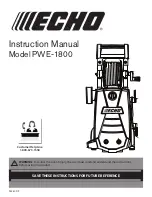17
OPERATION
ENGLISH
OPERATION
Before Use
WARNING
• To reduce the risk of fire, electric shock, or injury to persons, read the SAFETY INSTRUCTIONS before
operating this appliance.
Operation Overview
1
Sort laundry and load the washer.
• Sort laundry by fabric type, soil level, color and load size as needed. Open the door and load items
into the washer.
• If using single-use detergent packs, or gel or tablet detergents, place them in the drum before
loading the laundry.
2
Add cleaning products.
• Fill the larger
ezDispense
reservoir with
HE (High-Efficiency)
liquid detergent. Fill the smaller
reservoir with liquid fabric softener, if desired.
• Use the front detergent compartment of the manual dispenser for liquid or powdered detergent, or
oxygen-based bleach. Place liquid chlorine bleach ONLY in the bleach compartment at the back of
the manual dispenser.
• Do not place liquid or powdered detergent packs, or gel or tablet detergents in the dispenser.
3
Turn on the washer.
• Press the
Power
button to turn on the washer.
4
Select a cycle.
• Turn the cycle selector knob or press the cycle buttons repeatedly until the desired cycle is selected.
• The preset wash temperature, spin speed, soil level and option settings for the selected cycle are
shown.
• The
Normal
cycle must be selected in order to change its default settings.
• Pressing the
Start/Pause
button without selecting a cycle immediately starts the
Normal
cycle with
the default settings.
5
Adjust settings.
• Default settings for the selected cycle can be changed, if desired, using the cycle modifier and
option buttons.
• Not all modifiers and options are available on all cycles. A different chime sounds and the LED does
not light up if the selection is not allowed.
6
Begin cycle.
• Press the
Start/Pause
button to begin the cycle. The door locks, and the washer agitates briefly
without water to measure the weight of the load.
• If the
Start/Pause
button is not pressed within a certain time, the washer shuts off and all settings
are lost.
Summary of Contents for 048231026772
Page 60: ...60 Memo ...