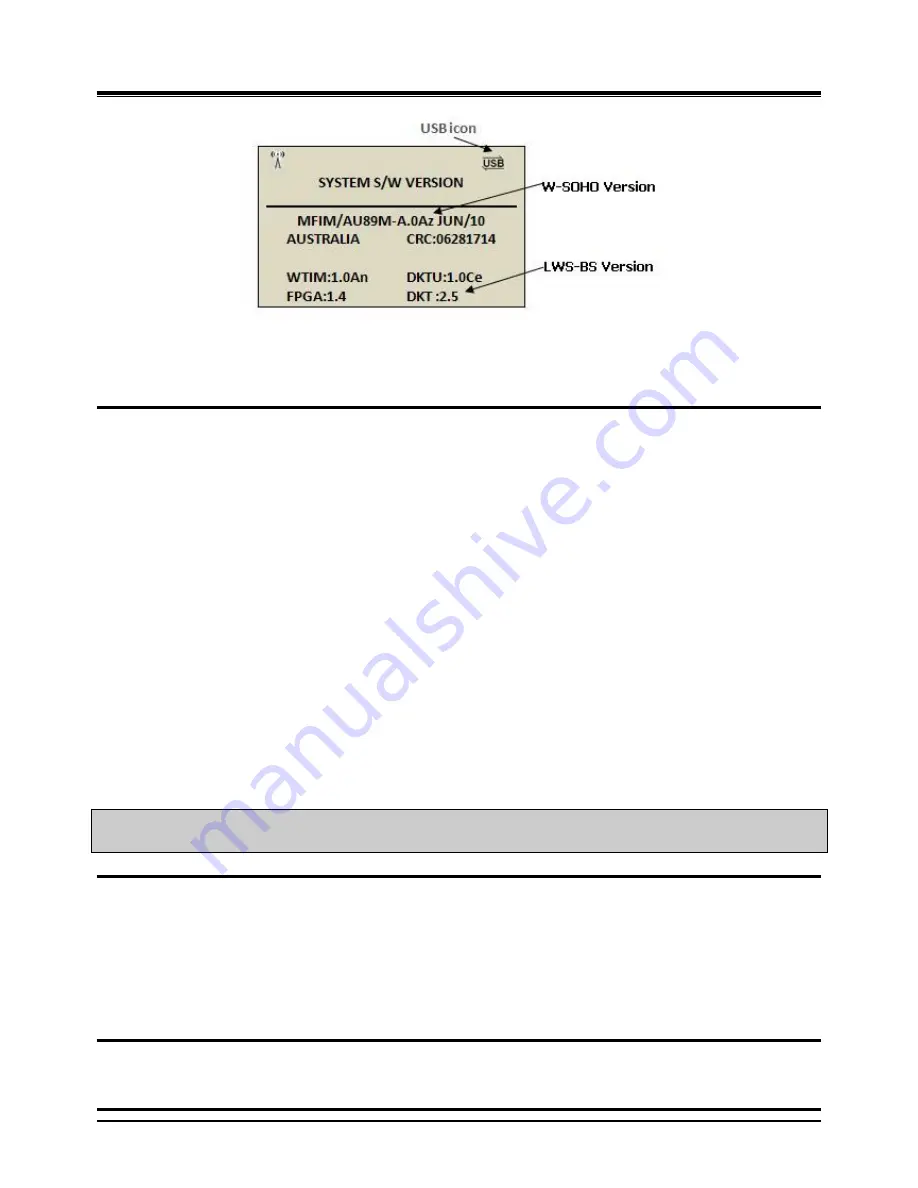
Wireless SOHO
Installation and Operation Manual
62
The xxxx above indicates the ROM file version and up to 5 different versions can be stored on the USB
device for upgrade of the W-SOHO system or LWS-BS.
Operation
To view software versions
1.
Press the [Menu] button.
2.
Press 4 4.
To upgrade System, at the LWS-BS:
3.
Insert the USB memory device with the ROM files in the USB port on the bottom of the LWS-BS.
4.
Press the
[Menu]
button.
5.
Press 4 5 1.
6.
Select the desired System ROM file (GS89Mxxxx.rom).
7.
Press the
[SAVE]
soft button and wait the upgrade result.
8.
After Upgrade success, press the
[Reset]
soft button to restart the system and load the upgraded
software to the W-SOHO operational memory.
To upgrade LWS-BS phone at the LWS-BS:
1.
Insert the USB memory device with the ROM files in the USB port on the bottom of the LWS-BS.
2.
Press the
[Menu]
button.
3.
Press 4 5 2.
4.
Select the desired LWS-BS station ROM file (GS89Dxxxx.rom).
5.
Press the
[SAVE]
soft button and wait the upgrade result.
3.29 Database management
Description
From the DB Management menu, the database of the W-SOHO system can be initialized, stored as a
backup copy on a USB device, or loaded to the system from a USB device. Note that the Voice mail
messages cannot be backed up or restored.
3.29.1 Initialize Database
Description
When desired the W-SOHO system database can be initialized from the LWS-BS.
Operation



















