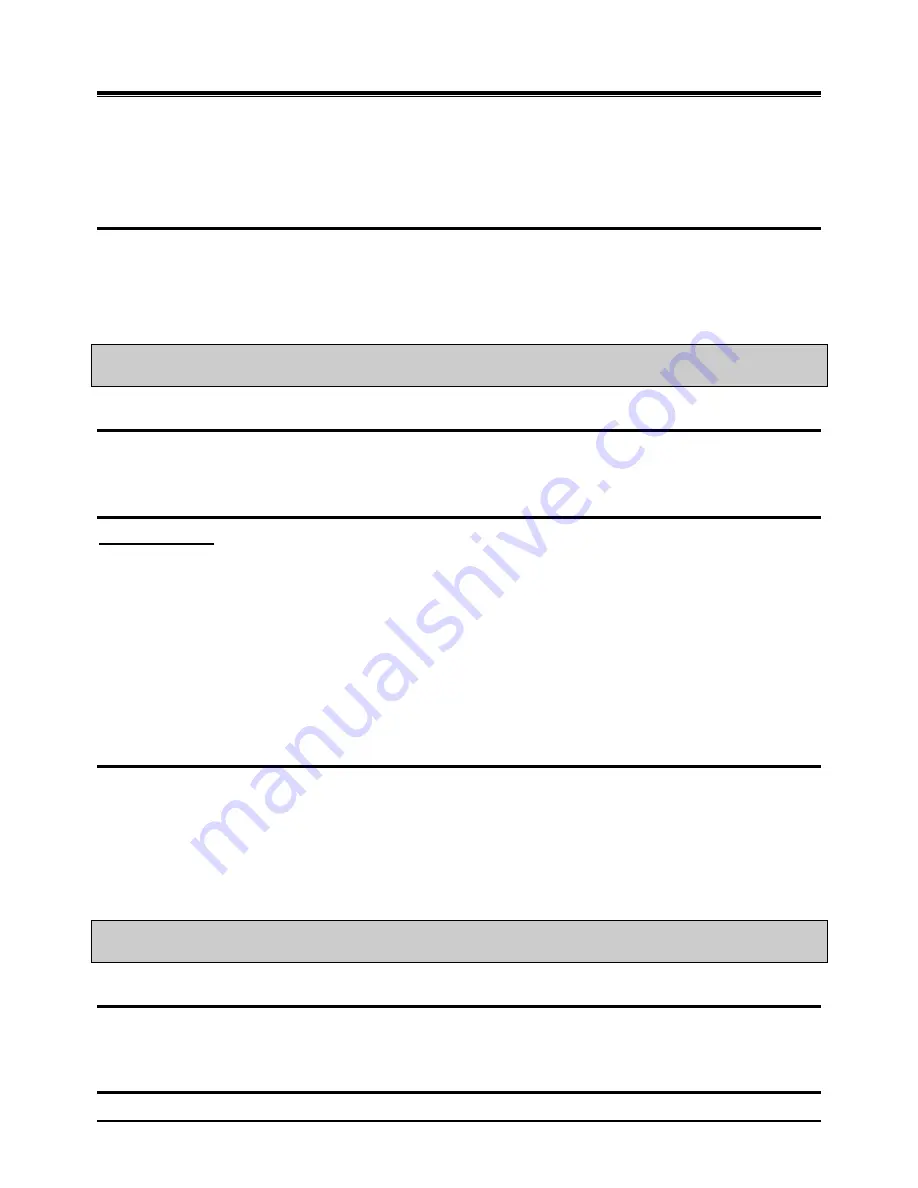
Wireless SOHO
Installation and Operation Manual
52
2.
If the LWS-BS station is forwarded to another station, the user can activate/deactivate the
Night/Weekend mode at the receiving station.
3.
If the ring destination of Night/Weekend mode is set to “System Vm”, the caller can leave a voice
message to the voice mailbox of the station assigned for “System voice mail” (Menu 2 5).
Programming
V
OICE SERVICES
System voice mail
–
[Menu]
+ 2 3
3.21 Call Log Display
Description
The LWS-BS station can view a log of incoming, outgoing and missed calls on the display and place a call
from the call log.
Operation
LWS-BS station
To place a call with Call Log:
1.
Press the
[Call log]
soft button.
2.
Select “received” or “dialed” or “missed”
3.
Select the desired number and press the
[Send]
soft button.
To delete Call Log:
1.
Press the
[Call log]
soft button.
2.
Dial 4.
3.
Select the option and press the
[OK]
soft button.
Conditions
1.
Maximum count of Received and Dialed call logs is 15 each.
2.
Missed call logs are saved as a pool of 900 numbers. If the Missed Call Log pool is full, the new
missed calls are not logged.
3.
Missed call logs can be saved to speed dial, but received/dialed call logs cannot be saved to
speed dial.
3.22 Mute
Description
The user can turn off audio transmission from the handset, speakerphone or headset microphone (Mic
Mute).
Operation





























