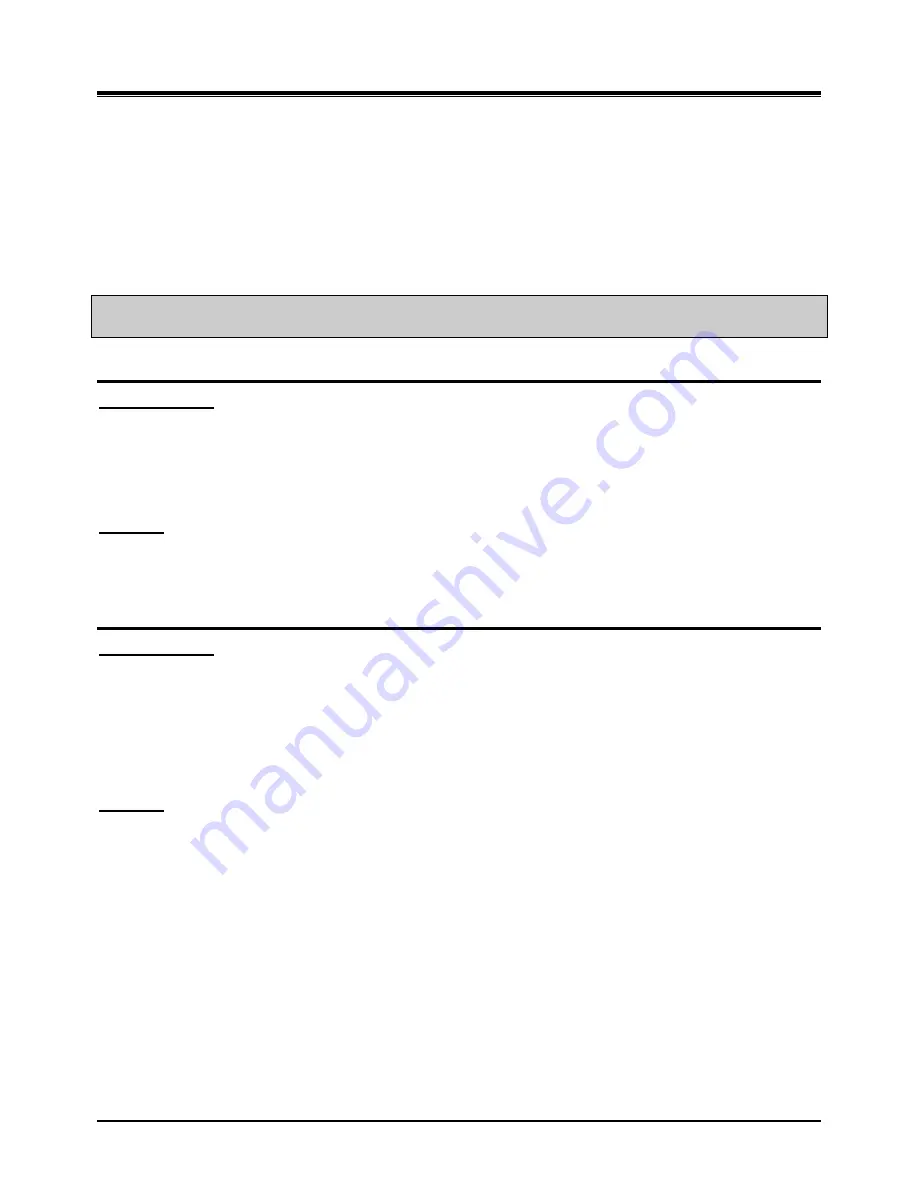
Wireless SOHO
Installation and Operation Manual
35
1. DND service is not available to the LWS-BS station.
2. Recalls for Line calls will override the DND feature.
3. A station in DND is bypassed by calls forwarded to the station; if the last station in a Call Forward
chain is in DND, the call will ring to the previous station in the chain.
4. When calling a station in DND, the station display will indicate the DND status.
5. The forwarding station cannot activate the DND feature.
6. The station forwarded from the LWS-BS station cannot activate the DND feature.
3.9 Headset Compatibility
Description
LWS-BS station
The
[Headset
] button may be used only to select the mode between headset and speakerphone in idle
state.
In busy/talk state, the switchover between headset and speakerphone is not supported.
In the headset mode, pressing the
[Speaker]
button will send audio to the Headset instead of the
speakerphone.
LWS-WK
By pressing the
[Headset]
button, the user can use the headset, immediately.
In talk mode with headset, if the user presses the
[Speaker]
button, the user can talk with the
speakerphone.
Operation
LWS-BS station
To select Headset mode:
1.
Press the
[Headset]
button.
2.
The LED of
[Headset]
button is turned on.
To place/answer calls using the headset:
1.
Press the
[Speaker]
with the phone in Headset mode.
LWS-WK
To place/answer calls using the headset:
1.
Press the
[Headset]
button.






























