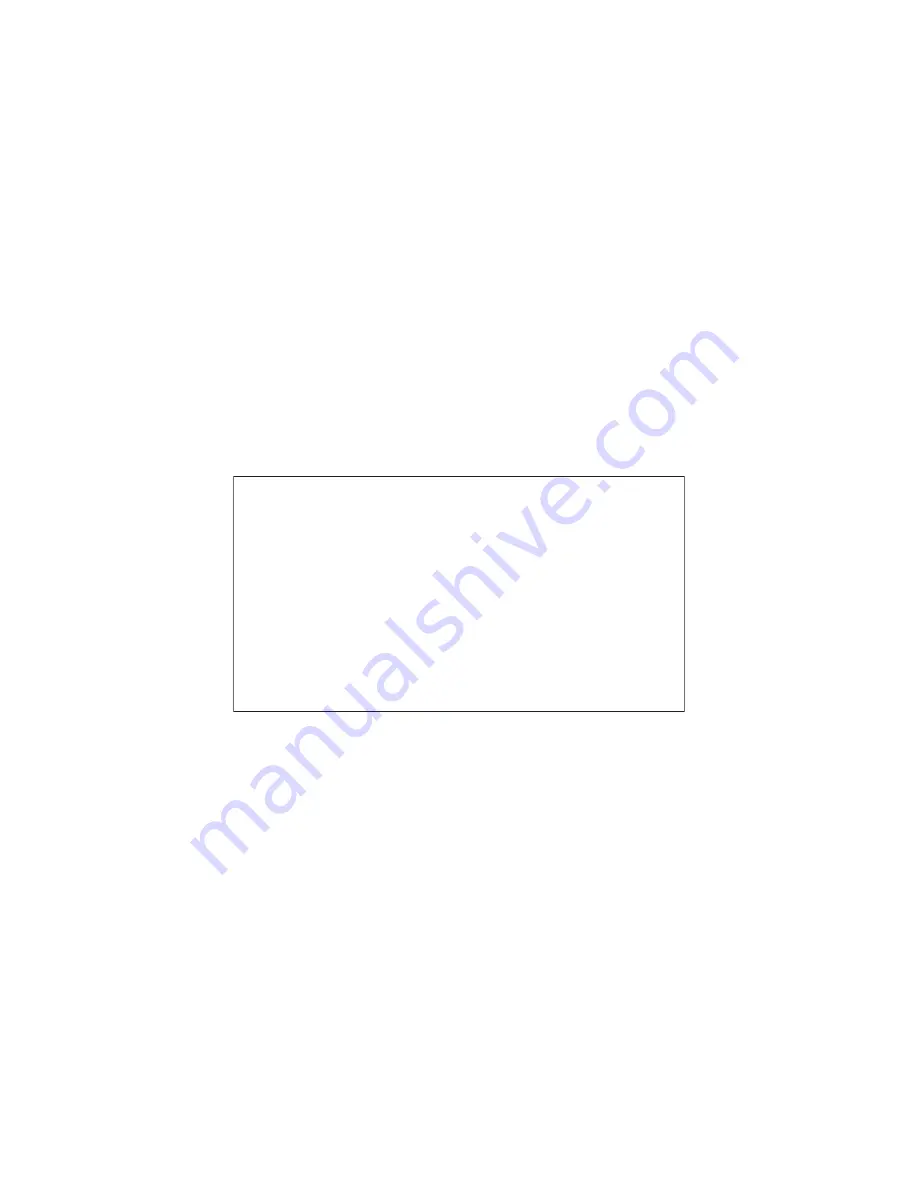
21
22
After waiting for about 2s, the watch hand will quickly point to the
week day automatically.
Tip:
if the second hand of the watch stays more than 2 seconds in
"FIND", it will enter into find phone mode. Please press quickly after
STEP 2.
Functions via APP/APK on the phone
5.3 Application notification
The default setting is “off”. If needing notification, set up in the APP
menu "Functions>Smart Alert>APP Message Alert" and tap on
respective application, set the item you want to remind.
5.4 Sedentary reminding
The default setting is “off”. If needing notification, set up in the APP
menu "Functions>Smart Alert>Sedentary Alert" and select the time.
5.5 Remote camera
Enter into the APP menu "Functions>Remote Shutter", press the
side button or shake the watch to take photos. The images are
saved in the album "Others/D-MAP".
5.6 Bluetooth disconnection reminder
Enter into the APP menu "Functions>Disconnection Alert", enable it.
When the watch disconnect from the phone, the watch will vibrate
to remind the disconnection. The default setting is OFF.
5.1 Find phone
STEP 1 :
Short press the side button, 12 o 'clock position will light
up and the second hand stops.
Note:
if the LED light fashes, it indicates that the Bluetooth is
disconnected. It will not affect the functions of viewing on the
watch.
STEP 2 :
Before the red LED light off, short press the button again,
the second hand will quickly point to the position of “FIND” icon on
the dial. Wait for 2 seconds, the watch will automatically trigger the
function of find phone, the phone will ring.
5.2 View weekly calendar
STEP 1:
Short press the side button, 12 o 'clock position will light up
and the second hand stops.
Note:
if the LED light fashes, it indicates that the Bluetooth is
disconnected. It will not affect the functions of viewing on the
watch.
STEP 2:
Before the red LED lights off, short press the button again,
the second hand will quickly point to the position of “FIND” icon on
the dial.
STEP 3:
Then short press the side button again within 2 seconds,
the second hand point quickly to the position of “ACT” icon. Press
the button again and the second hand will point to "WEEK" icon.
Summary of Contents for LC-SW01
Page 17: ......

















