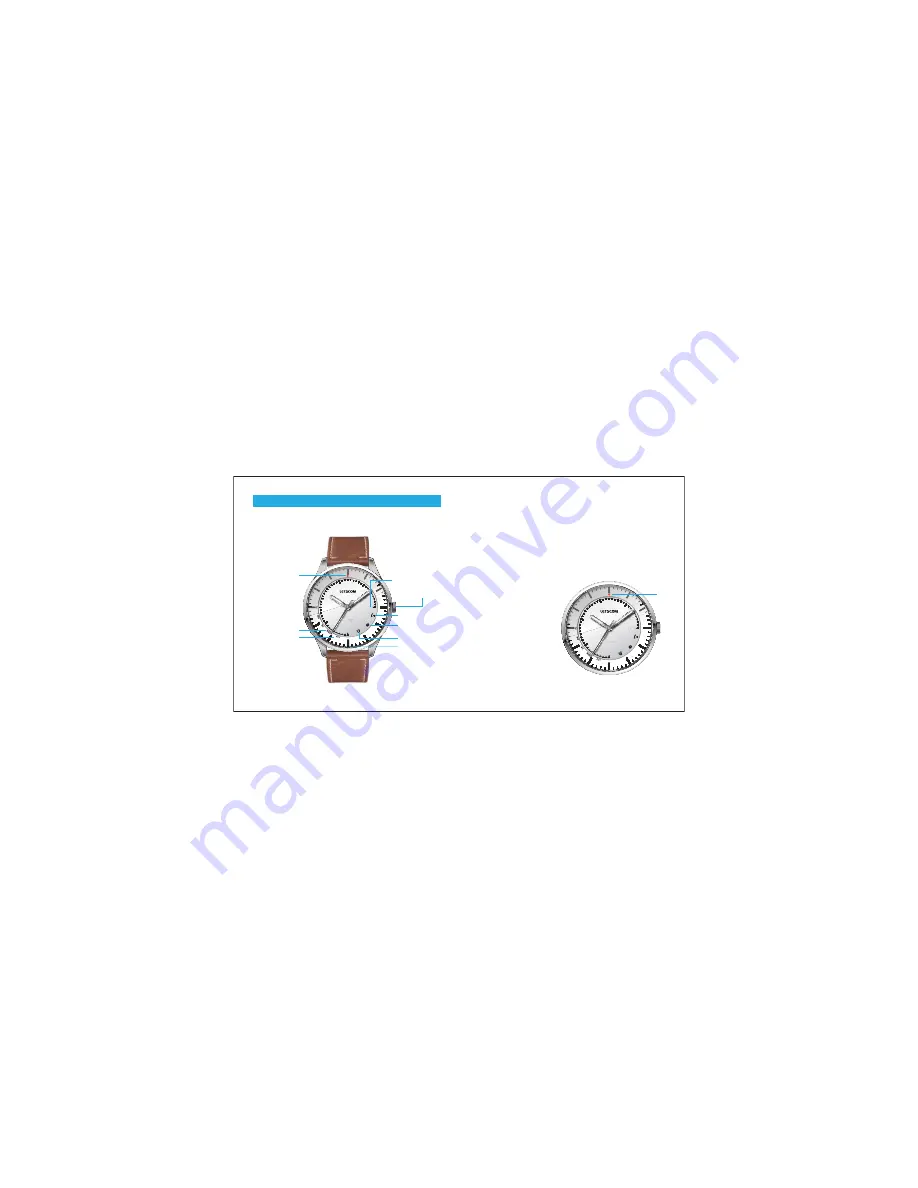
19
20
Functions via operating the second hand on the watch
With the side button and the second hand of the watch, you may
access the following additional functions. It's an innovate
technology which combines the smart watch function into a
"Traditional" watch.
To operate it properly, please refer to the following three tips:
Tip 1:
Calibrate the watch before using these functions. The
calibration guarantees the second hand of the watch point to the
right position.
5. Advanced operations
100
0
TH
WE
FR
SA
FIND
SMART WATCH
100
0
S
SM
SM
SM
SMA
S
RT WA
W
W TCH
A
A
Week Days
LED
Activity completion
Activity
completion 100%
Message Notification
Call Reminder
Alarm
Find Phone
Button
Icon Instructions
100
0
TH
WE
FR
SA
FIND
SMART WATCH
100
0
S
S
SM
SM
SMA
S
S
RT WA
W
W TCH
A
A
LED ON
Do the next step when
the LED light is still on.
Tip 2:
Continuously quick
press on the button will not
function correctly. Press the
side button step by step.
Tip 3:
For all these functions,
after the first press on the
side button, the 12 o 'clock
position will light up and the
second hand stops. Do the
next step when the LED light
is still on.
Summary of Contents for LC-SW01
Page 17: ......

















