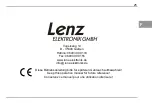14
Information LRC100
7
Annex
7.1 Resetting the RailCom transmitter LRC100
As per DCC standards, CVs of both a locomotive decoder and a transmitter LRC100 are reset by
entering the value 33 in CV9. For the LRC100, all CVs are reset to the value 0, except for the CVs
listed in Section 6.1 as well as CV1 (which is reset to the value 3).
Please note that when you reset the locomotive decoder as described you will also reset the
LRC100. Thus, after resetting, the CVs of the LRC100 will no longer match the CVs of the
locomotive decoder. Therefore, you should read and then reprogram all CVs to ensure that the CVs
of the LRC100 match those of the locomotive decoder.
7.2 Activating the blanking interval (cutout) in the LZV100 / LV102:
Use "PoM" ("Programming in operational mode") to activate RailCom. Before making any settings,
familiarise yourself with PoM practices in combination with the manual control LH100 or LH90.
When activating the RailCom function, the LZV100 must be switched on.
The following procedure activates the blanking interval (cutout) both in the amplifier component of
the LZV100 as well as in the each of the LV102 amplifiers that are connected to the terminals CDE
of the LZV100.
When using a command station LZ100 (from software version 3.5), you will use this command
station to activate the blanking interval (cutout) in the LV102 amplifiers that are connected to the
terminals CDE.
Proceed as follows:
Summary of Contents for 15105
Page 16: ...16 Information LRC100 ...