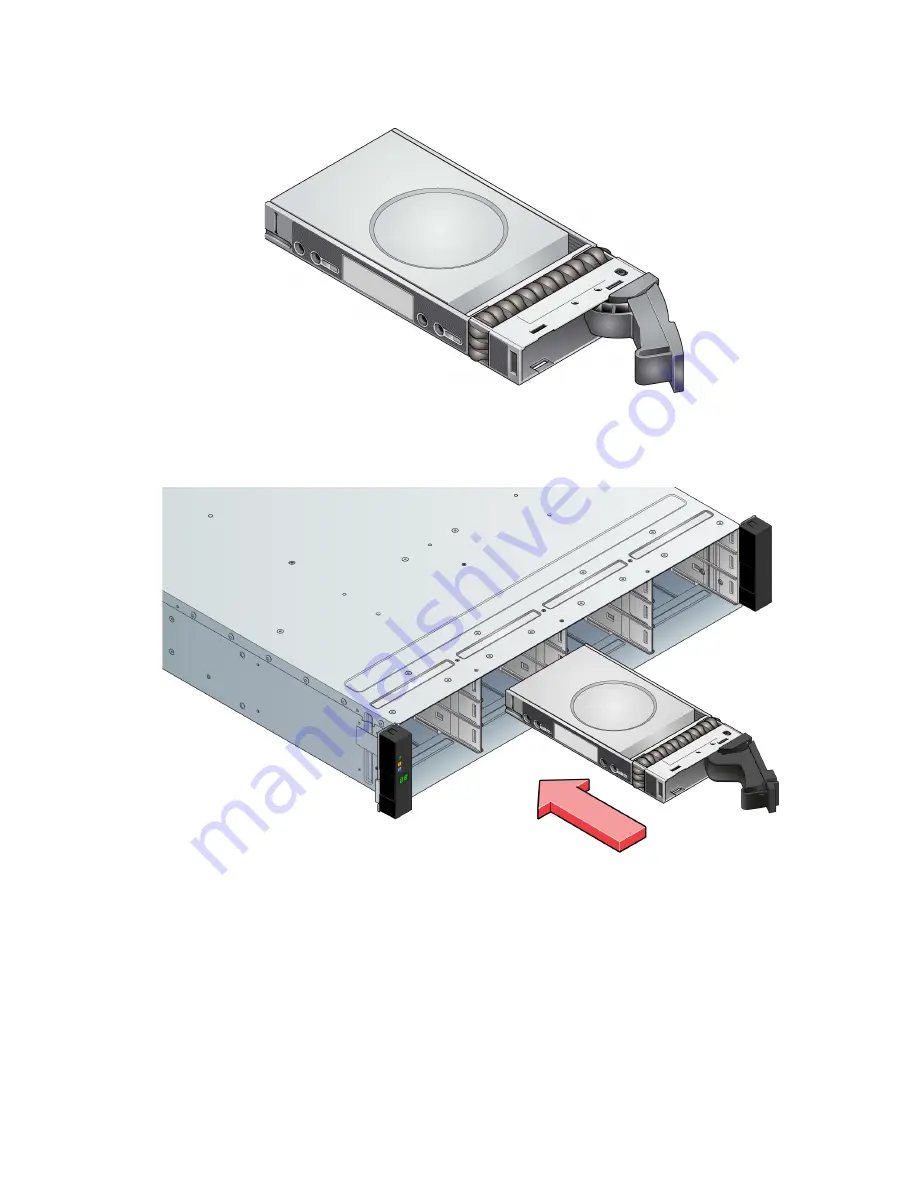
122 Module removal and replacement
Installing a LFF drive carrier module
1.
Release the drive carrier handle by depressing the latch in the handle.
Figure 82 LFF drive carrier module in open position
2.
Insert the drive carrier module into the enclosure. Make sure that the drive carrier is positioned such that the top
of the disk is facing up, and the handle opens from the left as you face the enclosure front panel.
Figure 83 Installing a LFF drive carrier module (1 of 2)
3.
Slide the drive carrier fully into the enclosure.
















































