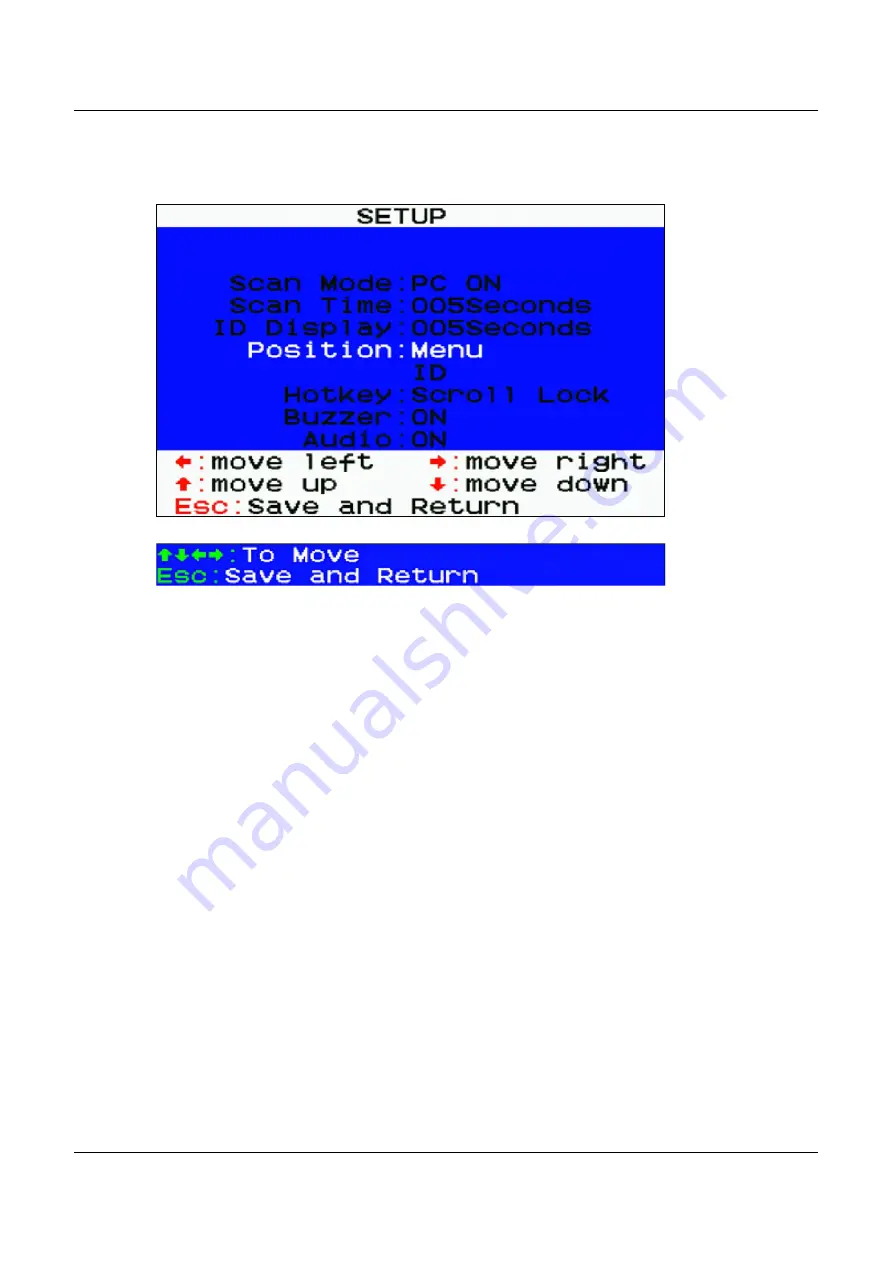
Chapter 4 Using the On-Screen Display Interface
4. Press
or
to enter the position-moving mode, which is indicated by the presence of
either diagram shown below:
Menu:
ID:
5. Now move it to the position you prefer by pressing the arrow keys.
6. To confirm the new position, press Esc. Then the OSD returns to the SETUP page shown
in step
7. To exit the SETUP page, press Esc.
26
Summary of Contents for ThinkSystem 1754-A1T
Page 1: ...ThinkSystem Analog 1x8 KVM Switch SM27A17643 User Guide Machine Types 1754 A1T 1754 HC5 ...
Page 2: ......
Page 16: ...Safety xiii ...
Page 87: ......
Page 88: ......






























