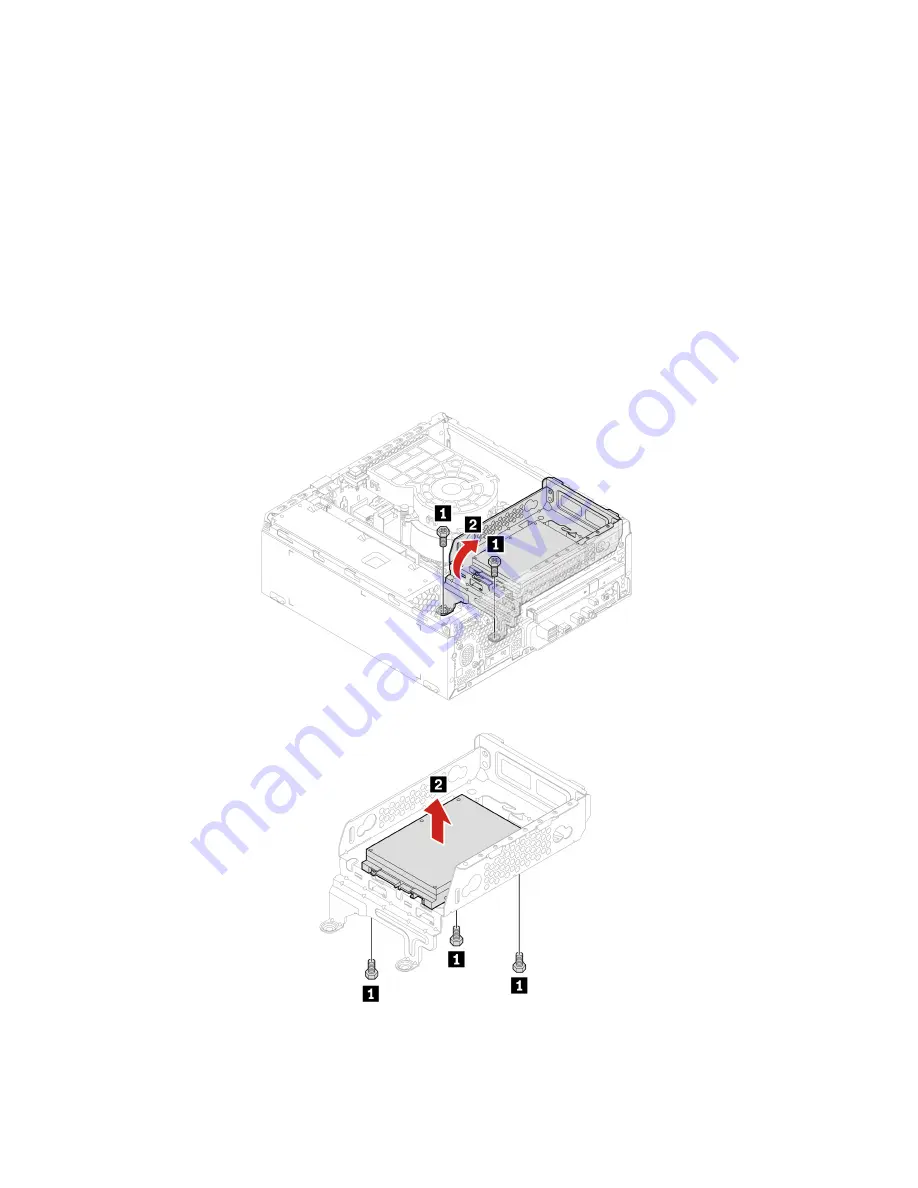
• Before replacing the internal storage drive, make a backup copy of all the data that you want to keep.
• Do not touch the contact edge of the internal storage drive. Otherwise, the internal storage drive might get
damaged.
• Do not apply pressure to the internal storage drive.
• Do not make the internal storage drive subject to physical shocks or vibration. Put the internal storage
drive on a soft material, such as cloth, to absorb physical shocks.
For access, do the following:
1. Remove the computer cover. See “Computer cover” on page 26..
2. Remove the front bezel. See “Front bezel” on page 27.
3. Remove the optical drive, if any. See “Optical drive” on page 28.
4. Disconnect the signal cable and the power cable from the hard disk drive.
Replacement procedure of the 2.5-inch hard disk drive and bracket
30
neo 50s Gen 3 User Guide
Summary of Contents for ThinkCentre neo 50s Gen 3
Page 1: ...neo 50s Gen 3 User Guide ...
Page 6: ...iv neo 50s Gen 3 User Guide ...
Page 24: ...18 neo 50s Gen 3 User Guide ...
Page 30: ...https pcsupport lenovo com lenovodiagnosticsolutions 24 neo 50s Gen 3 User Guide ...
Page 37: ...Chapter 7 CRU replacement 31 ...
Page 38: ...Replacement procedure of the 3 5 inch hard disk drive and bracket 32 neo 50s Gen 3 User Guide ...
Page 39: ...Chapter 7 CRU replacement 33 ...
Page 48: ...42 neo 50s Gen 3 User Guide ...
Page 52: ...46 neo 50s Gen 3 User Guide ...
Page 56: ...50 neo 50s Gen 3 User Guide ...
Page 59: ......
Page 60: ......
















































