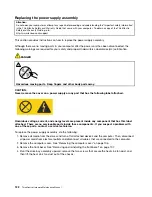• If you are replacing a memory module, open the retaining clips and remove the old memory module
that is currently installed.
Figure 46. Removing the memory module
• If you are installing a memory module, open the retaining clips of the memory slot into which you
want to install the memory module.
Figure 47. Opening the retaining clips of the memory slot
7. Position the new memory module over the memory slot. Make sure that the notch
1
on the new memory
module is aligned with the key
2
in the memory slot. Then, press the new memory module straight down
into the memory slot until the retaining clips close and the new memory module snaps into position.
Chapter 9
.
Replacing FRUs (Machine Types: 4163, 5042, 5046, 5052, 5054, 5056, 5058, 5060, 5062, 5064, and 5066.)
113
Summary of Contents for ThinkCentre M75e
Page 2: ......
Page 15: ...Chapter 2 Safety information 9 ...
Page 16: ... 18 kg 37 lbs 32 kg 70 5 lbs 55 kg 121 2 lbs 10 ThinkCentre Hardware Maintenance Manual ...
Page 20: ...14 ThinkCentre Hardware Maintenance Manual ...
Page 21: ...1 2 Chapter 2 Safety information 15 ...
Page 22: ...1 2 16 ThinkCentre Hardware Maintenance Manual ...
Page 28: ...22 ThinkCentre Hardware Maintenance Manual ...
Page 29: ...1 2 Chapter 2 Safety information 23 ...
Page 33: ...Chapter 2 Safety information 27 ...
Page 34: ...1 2 28 ThinkCentre Hardware Maintenance Manual ...
Page 38: ...32 ThinkCentre Hardware Maintenance Manual ...
Page 42: ...36 ThinkCentre Hardware Maintenance Manual ...
Page 76: ...70 ThinkCentre Hardware Maintenance Manual ...
Page 106: ...100 ThinkCentre Hardware Maintenance Manual ...
Page 140: ...134 ThinkCentre Hardware Maintenance Manual ...
Page 308: ...Windows Vista Home Basic FRU CRU MT 5063 302 ThinkCentre Hardware Maintenance Manual ...
Page 312: ...306 ThinkCentre Hardware Maintenance Manual ...
Page 317: ......
Page 318: ...Part Number 0A22749 Printed in USA 1P P N 0A22749 0A22749 ...