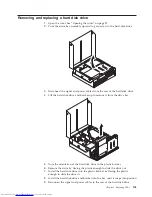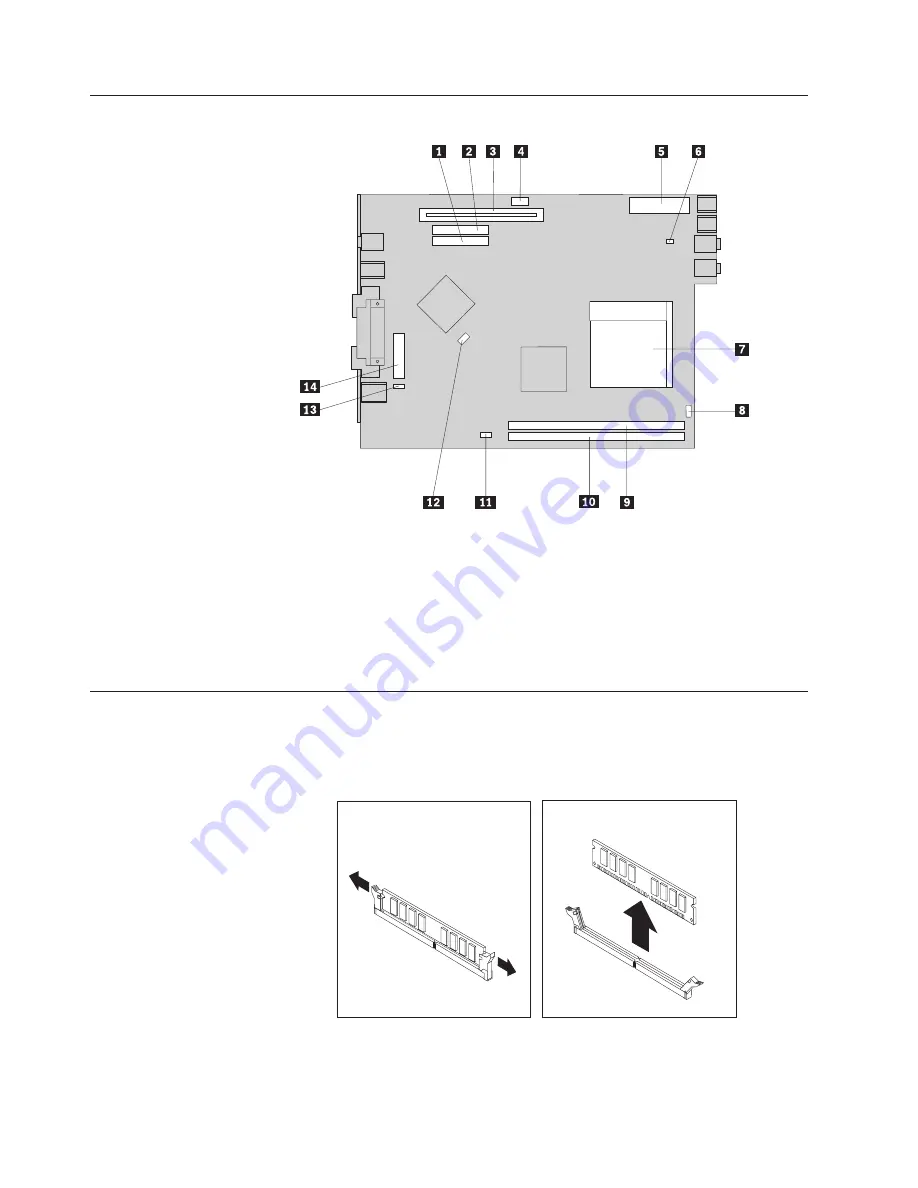
Identifying
parts
on
the
system
board
1
Hard
disk
drive
connector
8
Speaker
connector
2
Optical
drive
connector
9
Memory
connector
1
3
PCI
riser
connector
10
Memory
connector
2
4
12v
power
connector
11
Rear
fan
connector
5
Power
connector
12
SATA
connector
6
Front
fan
connector
13
Clear
CMOS/Recovery
jumper
7
Microprocessor
14
Battery
Removing
and
replacing
a
memory
module
1.
Open
the
cover.
See
“Opening
the
cover”
on
page
90.
2.
Locate
the
memory
connectors.
See
“Identifying
parts
on
the
system
board.”
3.
Open
the
retaining
clips
and
remove
the
failing
memory
module.
92
Hardware
Maintenance
Manual
Summary of Contents for ThinkCentre 8086
Page 1: ...Hardware Maintenance Manual Types 8086 8087 8088 8089 Types 8090 8094 ...
Page 2: ......
Page 3: ...Hardware Maintenance Manual Types 8086 8087 8088 8089 Types 8090 8094 ...
Page 18: ...12 Hardware Maintenance Manual ...
Page 19: ...Chapter 2 Safety information 13 ...
Page 20: ... 18 kg 37 lbs 32 kg 70 5 lbs 55 kg 121 2 lbs 1 2 14 Hardware Maintenance Manual ...
Page 24: ...18 Hardware Maintenance Manual ...
Page 25: ...1 2 Chapter 2 Safety information 19 ...
Page 26: ...20 Hardware Maintenance Manual ...
Page 27: ...Chapter 2 Safety information 21 ...
Page 28: ...1 2 22 Hardware Maintenance Manual ...
Page 35: ...Chapter 2 Safety information 29 ...
Page 36: ...30 Hardware Maintenance Manual ...
Page 37: ...1 2 Chapter 2 Safety information 31 ...
Page 41: ...Chapter 2 Safety information 35 ...
Page 42: ...1 2 36 Hardware Maintenance Manual ...
Page 43: ...Chapter 2 Safety information 37 ...
Page 52: ...46 Hardware Maintenance Manual ...
Page 154: ...148 Hardware Maintenance Manual ...
Page 160: ...154 Hardware Maintenance Manual ...
Page 163: ......
Page 164: ...Part Number 19R2387 Printed in USA 1P P N 19R2387 ...