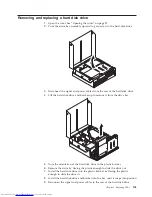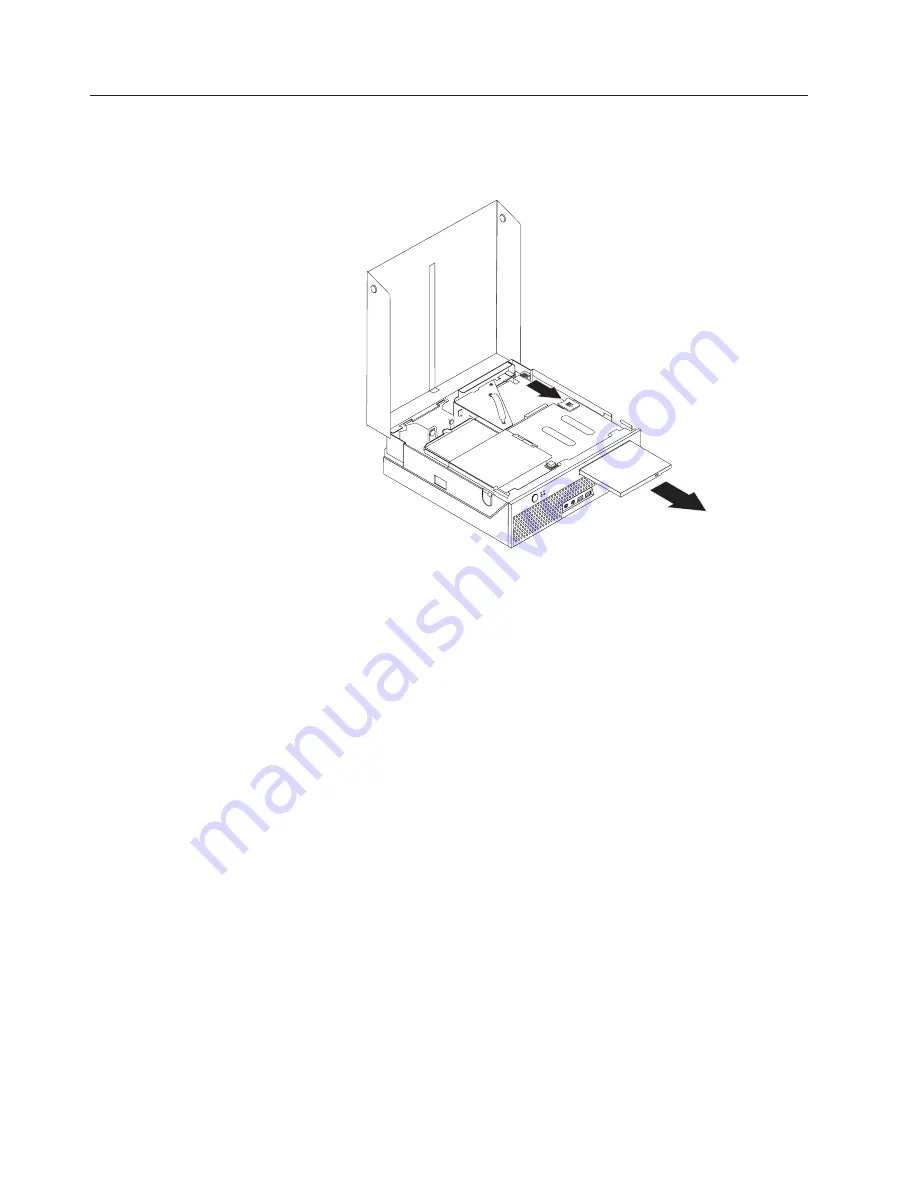
Removing
and
replacing
an
optical
drive
1.
Open
the
cover.
See
“Opening
the
cover”
on
page
90.
2.
Push
the
optical
drive
eject
button
and
slide
the
optical
drive
out
of
the
front
of
the
computer.
3.
Slide
the
new
drive
into
the
bay
until
it
is
latched
into
position.
4.
Go
to
“Completing
the
FRU
replacement.”
on
page
104.
102
Hardware
Maintenance
Manual
Summary of Contents for ThinkCentre 8086
Page 1: ...Hardware Maintenance Manual Types 8086 8087 8088 8089 Types 8090 8094 ...
Page 2: ......
Page 3: ...Hardware Maintenance Manual Types 8086 8087 8088 8089 Types 8090 8094 ...
Page 18: ...12 Hardware Maintenance Manual ...
Page 19: ...Chapter 2 Safety information 13 ...
Page 20: ... 18 kg 37 lbs 32 kg 70 5 lbs 55 kg 121 2 lbs 1 2 14 Hardware Maintenance Manual ...
Page 24: ...18 Hardware Maintenance Manual ...
Page 25: ...1 2 Chapter 2 Safety information 19 ...
Page 26: ...20 Hardware Maintenance Manual ...
Page 27: ...Chapter 2 Safety information 21 ...
Page 28: ...1 2 22 Hardware Maintenance Manual ...
Page 35: ...Chapter 2 Safety information 29 ...
Page 36: ...30 Hardware Maintenance Manual ...
Page 37: ...1 2 Chapter 2 Safety information 31 ...
Page 41: ...Chapter 2 Safety information 35 ...
Page 42: ...1 2 36 Hardware Maintenance Manual ...
Page 43: ...Chapter 2 Safety information 37 ...
Page 52: ...46 Hardware Maintenance Manual ...
Page 154: ...148 Hardware Maintenance Manual ...
Page 160: ...154 Hardware Maintenance Manual ...
Page 163: ......
Page 164: ...Part Number 19R2387 Printed in USA 1P P N 19R2387 ...