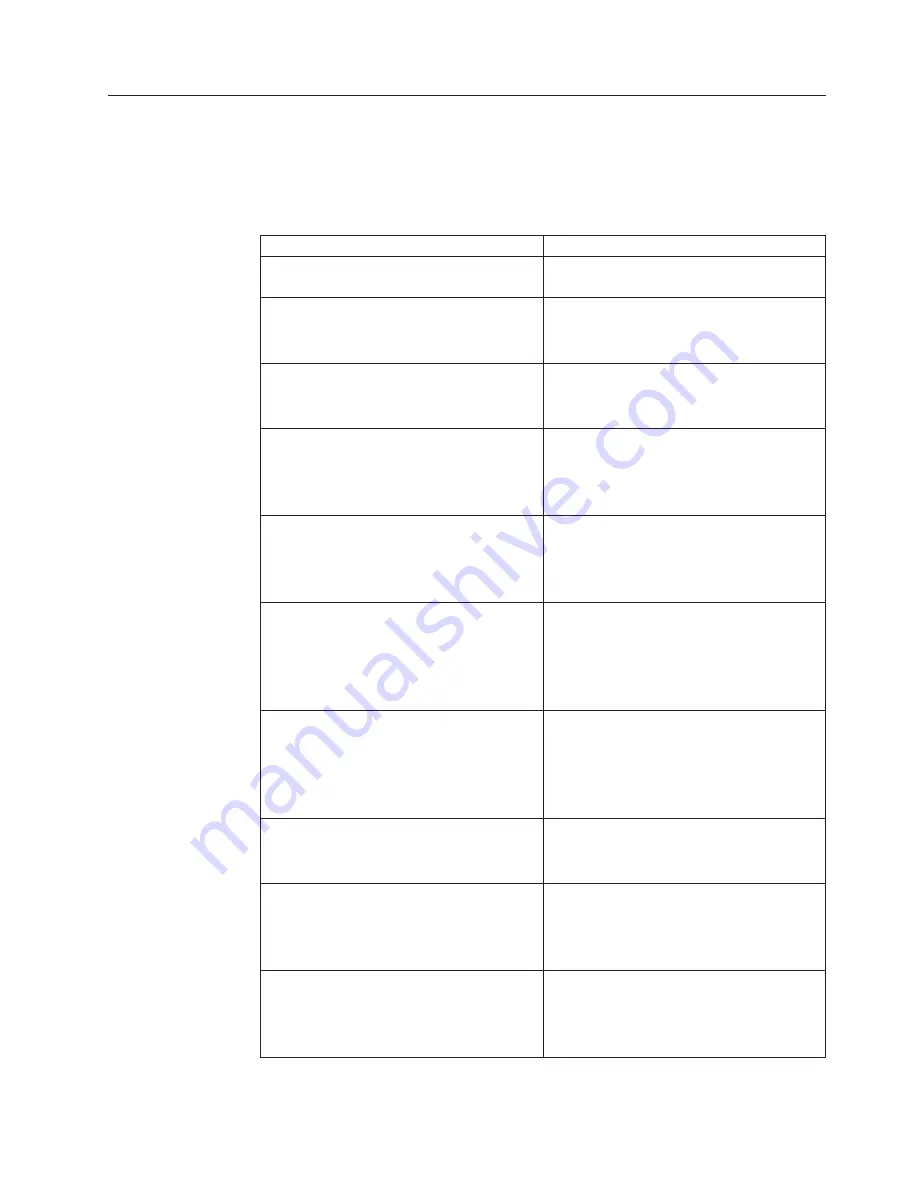
Diagnostic
error
codes
Refer
to
the
following
diagnostic
error
codes
when
using
the
diagnostic
tests.
See
“Running
diagnostics
tests”
on
page
48
for
the
specific
type
for
information
about
the
Diagnostic
programs.
In
the
following
index,
X
can
represent
any
number.
Diagnostic
Error
Code
FRU/Action
000-000-XXX
BIOS
Test
Passed
No
action
000-002-XXX
BIOS
Timeout
1.
Flash
the
system.
See
“Flash
update
procedures”
on
page
150
2.
System
board
000-024-XXX
BIOS
Addressing
test
failure
1.
Flash
the
system.
See
“Flash
update
procedures”
on
page
150
2.
System
board
000-025-XXX
BIOS
Checksum
Value
error
1.
Flash
the
system.
See
“Flash
update
procedures”
on
page
150
2.
Boot
block
3.
System
board
000-026-XXX
FLASH
data
error
1.
Flash
the
system.
See
“Flash
update
procedures”
on
page
150
2.
Boot
block
3.
System
board
000-027-XXX
BIOS
Configuration/Setup
error
1.
Run
Setup
2.
Flash
the
system.
See
“Flash
update
procedures”
on
page
150
3.
Boot
block
4.
System
board
000-034-XXX
BIOS
Buffer
Allocation
failure
1.
Reboot
the
system
2.
Flash
the
system.
See
“Flash
update
procedures”
on
page
150
3.
Run
memory
test
4.
System
board
000-035-XXX
BIOS
Reset
Condition
detected
1.
Flash
the
system.
See
“Flash
update
procedures”
on
page
150
2.
System
board
000-036-XXX
BIOS
Register
error
1.
Flash
the
system.
See
“Flash
update
procedures”
on
page
150
2.
Boot
block
3.
System
board
000-038-XXX
BIOS
Extension
failure
1.
Flash
the
system.
See
“Flash
update
procedures”
on
page
150
2.
Adapter
card
3.
System
board
Chapter
7.
Symptom-to-FRU
Index
59
Summary of Contents for ThinkCentre 8086
Page 1: ...Hardware Maintenance Manual Types 8086 8087 8088 8089 Types 8090 8094 ...
Page 2: ......
Page 3: ...Hardware Maintenance Manual Types 8086 8087 8088 8089 Types 8090 8094 ...
Page 18: ...12 Hardware Maintenance Manual ...
Page 19: ...Chapter 2 Safety information 13 ...
Page 20: ... 18 kg 37 lbs 32 kg 70 5 lbs 55 kg 121 2 lbs 1 2 14 Hardware Maintenance Manual ...
Page 24: ...18 Hardware Maintenance Manual ...
Page 25: ...1 2 Chapter 2 Safety information 19 ...
Page 26: ...20 Hardware Maintenance Manual ...
Page 27: ...Chapter 2 Safety information 21 ...
Page 28: ...1 2 22 Hardware Maintenance Manual ...
Page 35: ...Chapter 2 Safety information 29 ...
Page 36: ...30 Hardware Maintenance Manual ...
Page 37: ...1 2 Chapter 2 Safety information 31 ...
Page 41: ...Chapter 2 Safety information 35 ...
Page 42: ...1 2 36 Hardware Maintenance Manual ...
Page 43: ...Chapter 2 Safety information 37 ...
Page 52: ...46 Hardware Maintenance Manual ...
Page 154: ...148 Hardware Maintenance Manual ...
Page 160: ...154 Hardware Maintenance Manual ...
Page 163: ......
Page 164: ...Part Number 19R2387 Printed in USA 1P P N 19R2387 ...






























