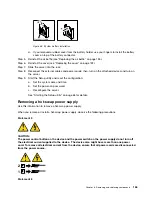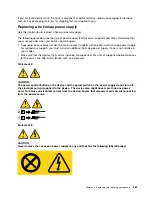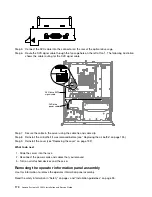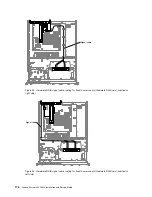000000000000
Figure 52. Software RAID signal cable routing for redundant power supply
Step 4.
Lift the backplate out of the server.
Step 5.
Slide the replacement backplate into the guide channels, making sure that any nearby wires or
cables are not trapped or pinched.
Step 6.
Press on the two blue touch points firmly until the replacement backplate is fully seated.
Step 7.
Connect the respective signal and power cables of the replacement backplate to the hardware
RAID card and power supply (fixed or redundant).
Note:
Make sure the relevant cables pass through the cable clips.
Removing and replacing components
175
Summary of Contents for System x3250 M4
Page 1: ...Lenovo System x3250 M4 Installation and Service Guide Machine Type 2583 ...
Page 6: ...iv Lenovo System x3250 M4 Installation and Service Guide ...
Page 74: ...60 Lenovo System x3250 M4 Installation and Service Guide ...
Page 98: ...84 Lenovo System x3250 M4 Installation and Service Guide ...
Page 136: ...122 Lenovo System x3250 M4 Installation and Service Guide ...
Page 144: ...130 Lenovo System x3250 M4 Installation and Service Guide ...
Page 418: ...404 Lenovo System x3250 M4 Installation and Service Guide ...
Page 596: ...582 Lenovo System x3250 M4 Installation and Service Guide ...
Page 604: ...Taiwan BSMI RoHS declaration 590 Lenovo System x3250 M4 Installation and Service Guide ...
Page 612: ...598 Lenovo System x3250 M4 Installation and Service Guide ...
Page 613: ......
Page 614: ......