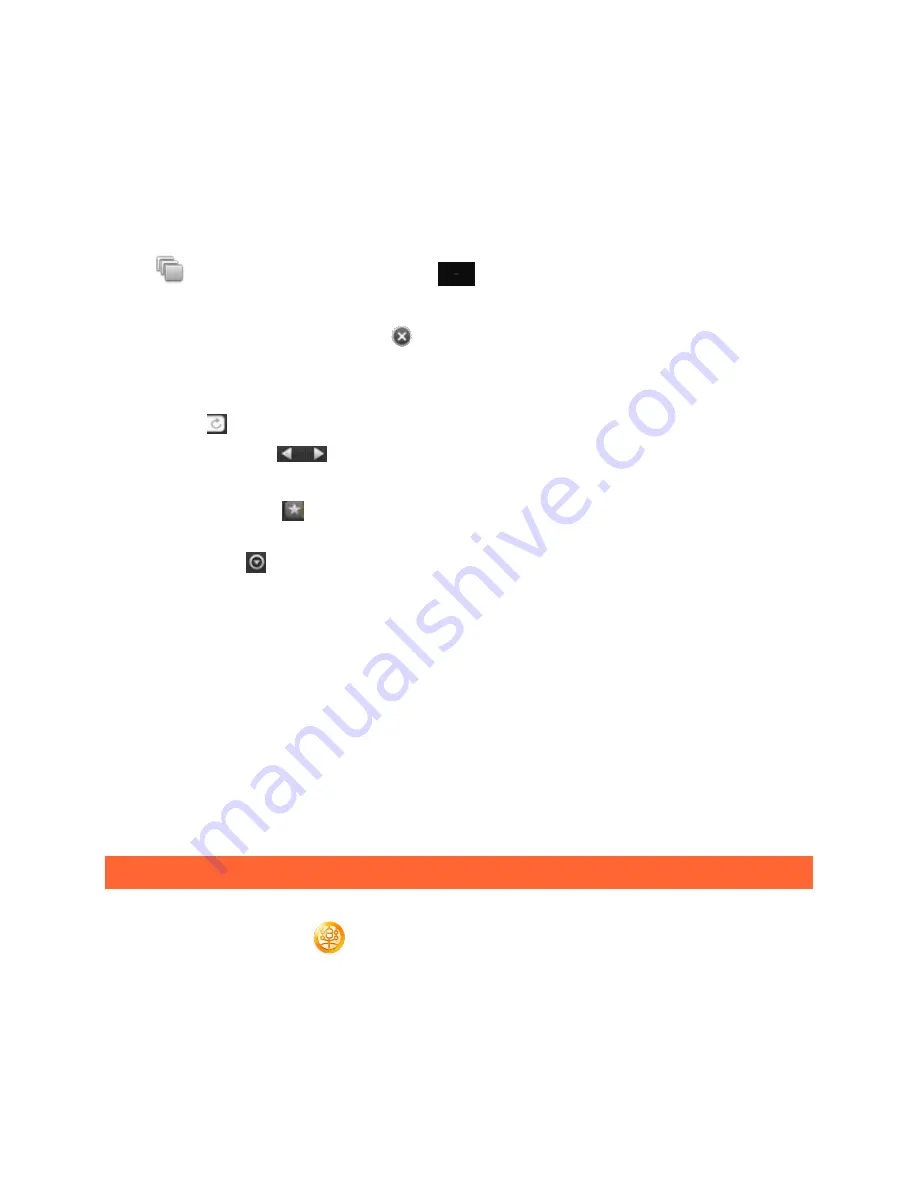
Lenovo U1
14
bookmark toolbar" in sequence. Such a folder is up to 4 levels deep.
New Window/Window
This function is mainly used to open a new web page, or to toggle among several previously opened windows.
Touch "
Add new window:
Multi-tab Switch", and then directly touch
in to add a new window.
Within <Multi-tab Switch Page>, directly touch "
Delete:
Close" on the upper right corner of the window to be closed.
Additional Functions:
Refresh:
Touch
to manually refresh the web page.
Forward/Backward:
Touch
to go to the next page or return to the previous page.
Select text:
Select text in the current page for copying.
Add/Edit Bookmark:
Touch
on the left side of the address bar to add bookmarks (for web addresses without a
bookmark) or to edit bookmarks (for web addresses with bookmarks) of the web addresses in the address bar.
More options:
Touch "
More options" to display a dialog box. The menu includes Search, Select text, Download
manager, Settings and Hide bookmark toolbar.
•
Search:
•
Searches the current webpage for keywords.
Select text:
•
Selects the text in the current page for copying purposes.
Download manager:
•
Downloads files and/or displays the status, size and time of downloaded file(s).
Settings:
•
Page content settings, Privacy settings, Browser compatibility (identified as Mobile device or PC
browser), security settings and advanced settings.
Zoom Pages In/Out:
Hide or unhide bookmark toolbar
You can automatically fit the page to the screen size, and zoom the page in/out by enlarging/reducing the distance
between your two fingers while touching the screen.
2-2 App Store
Within the applications list, touch "
APP Store" to open the app store interface. NOTE: Network support is
required before you can use this application. If there is any problem with your network support, please consult your
network operator or service provider.
After entering the <APP Store> page, you can toggle among the bottom tabs <Index>, <Category>, <Top>, <Update>
and <MyStore> for various content.
If you want to download applications for your LePad, you must first register for a Lenovo account. Once you have





























