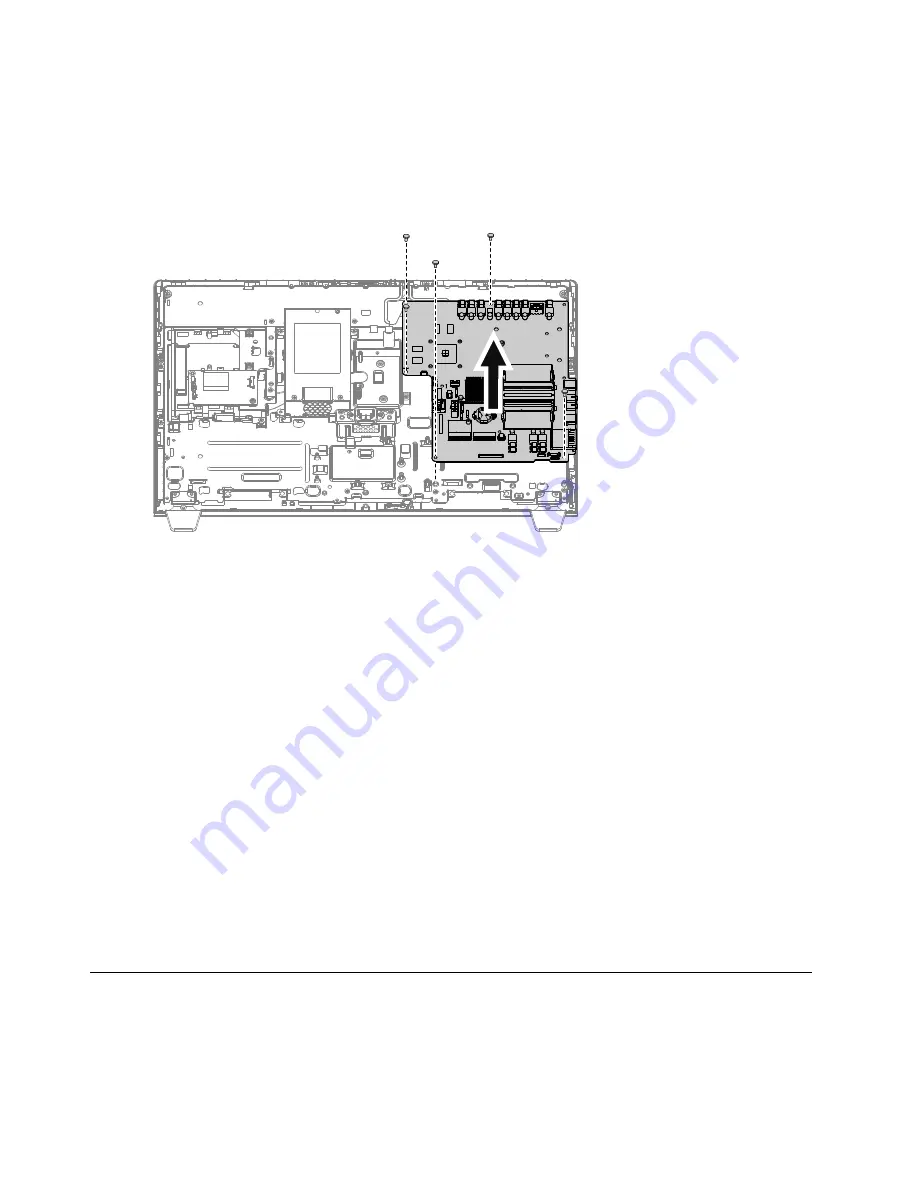
Step 15. Remove the TV scalar board. Refer to “Replacing the TV scalar board”.
Step 16. Remove the Wi-Fi card. Refer to “Replacing the Wi-Fi card”.
Step 17. Remove the TV tuner card. Refer to “Replacing the TV tuner card”.
Step 18. Remove all the cables connected to the motherboard.
Step 19. Remove the five screws that secure the motherboard to the chassis and slide it out as shown.
Step 20. To install the new motherboard:
a.
Line up the motherboard with the chassis, then secure it with the screws.
b.
Insert the battery (CR2032) into the socket with the side labeled “+” facing up, and press
the battery into place.
c.
Insert the notched end of the TV-Tuner card into the card port on the new motherboard and
secure it with the screw.
d.
Insert the notched end of the Wi-Fi card into the card port on the new motherboard and
secure it with the screw.
e.
Install the CPU to the new motherboard and secure the CPU in the socket, close the CPU
retainer and lock it into position with the small handle.
f.
Install the memory module(s) to the new motherboard.
g.
Install the heat-sink to the new motherboard.
h.
Install the system fans to the new motherboard.
i.
Install the TV scalar board to the new motherboard.
j.
Install the rear I/O module to the new motherboard.
k.
Connect the antenna cable(s) to the TV-Tuner card.
l.
Connect all the cables to the new motherboard.
Step 21. Reattach the EMI cover, middle cover, optical drive, computer stand and the rear cover.
Replacing the LED panel
Note:
Turn off the computer and wait 3 to 5 minutes to let it cool down before removing the cover.
56
IdeaCentre B345–B545 All-In-OneHardware Maintenance Manual
Summary of Contents for IdeaCentre B345
Page 2: ......
Page 6: ...iv IdeaCentre B345 B545 All In OneHardware Maintenance Manual ...
Page 8: ...2 IdeaCentre B345 B545 All In OneHardware Maintenance Manual ...
Page 16: ...10 IdeaCentre B345 B545 All In OneHardware Maintenance Manual ...
Page 18: ...12 IdeaCentre B345 B545 All In OneHardware Maintenance Manual ...
Page 24: ...18 IdeaCentre B345 B545 All In OneHardware Maintenance Manual ...






















