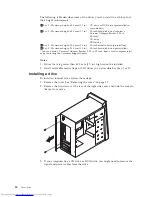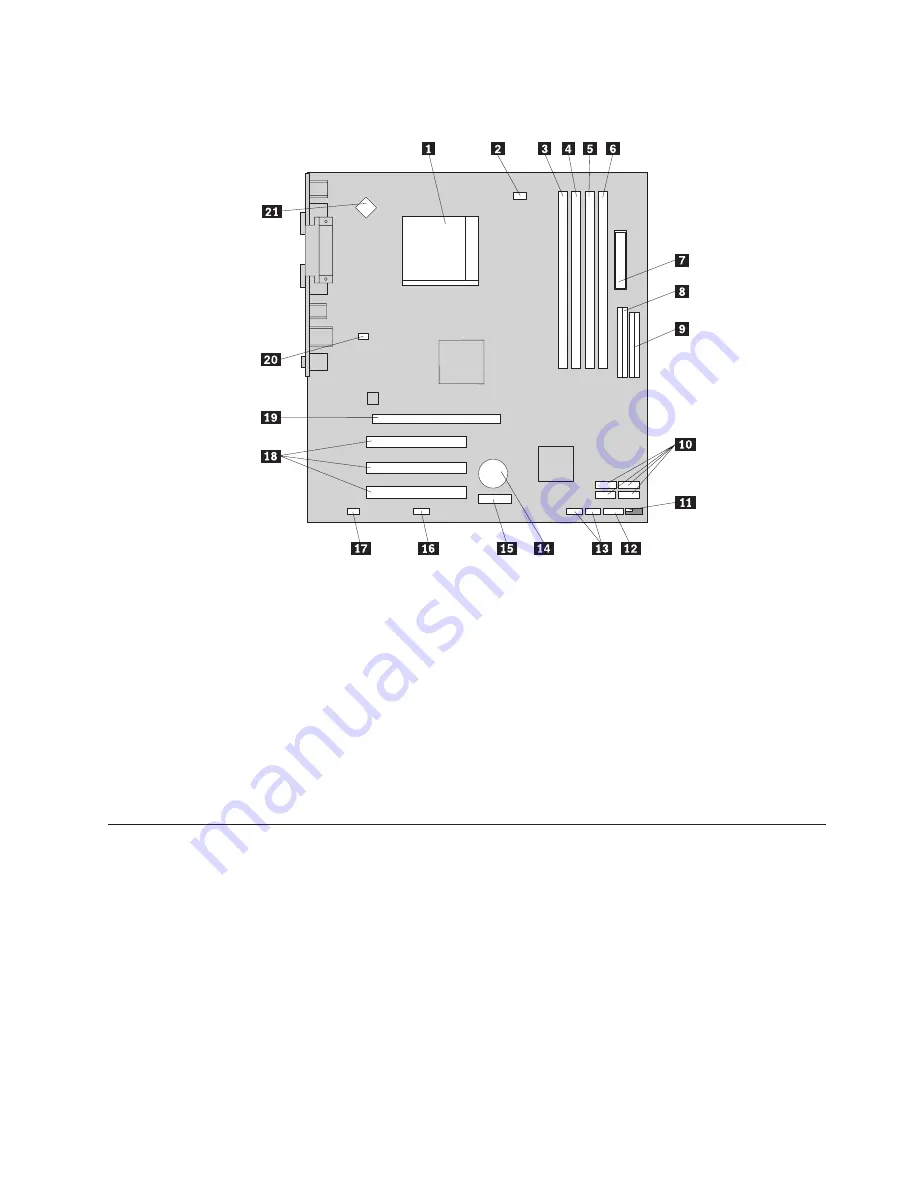
The
following
illustration
shows
the
locations
of
parts
on
the
system
board
for
some
models.
1
Microprocessor
and
heat
sink
12
Front
panel
connector
2
Microprocessor
fan
connector
13
Front
USB
connectors
(2)
3
Memory
connector
1
14
Battery
4
Memory
connector
2
15
PCI
Express
x1
adapter
connector
5
Memory
connector
3
16
Serial
(COM2)
connector
6
Memory
connector
4
17
Front
audio
connector
7
Power
connector
18
PCI
adapter
connectors
8
IDE
connector
19
PCI
Express
x16
adapter
connector
(some
models)
9
Diskette
drive
connector
20
System
fan
10
SATA
connectors
(4)
21
12v
power
connector
11
Clear
CMOS/Recovery
jumper
Installing
memory
Your
computer
has
two
or
four
connectors
for
installing
DIMMs.
Each
DIMM
can
be
a
maximum
of
1GB
providing
up
to
a
maximum
of
2.0
GB
or
4.0
GB
of
system
memory.
When
installing
memory
modules,
the
following
rules
apply:
v
Use
2.5
V,
184-pin
double
data
rate
synchronous
dynamic
random
access
memory
(DDR
SDRAM).
(some
models)
v
Use
1.8
V,
240-pin
DDR2
SDRAM.
(some
models)
v
Use
128
MB,
256
MB,
512
MB
or
1.0
GB
memory
modules
in
any
combination.
Chapter
1.
Installing
options
15
Summary of Contents for 921525U
Page 2: ......
Page 6: ...iv User Guide ...
Page 16: ...xiv User Guide ...
Page 46: ...30 User Guide ...
Page 50: ...34 User Guide ...
Page 52: ...36 User Guide ...
Page 62: ...46 User Guide ...
Page 67: ......
Page 68: ...Part Number 41D2698 Printed in USA 1P P N 41D2698 ...