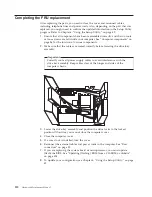Replacing
the
fan
assembly
This
procedure
describes
how
to
remove
and
replace
the
fan.
1.
Open
the
computer
cover.
See
“Opening
the
cover”
on
page
88.
2.
Pivot
the
drive-bay
assembly
upward
to
gain
access
to
the
fan
assembly.
3.
Disconnect
the
fan
cable,
power
switch/LED
cable,
and
temperature
sensor
cable
from
the
system
board.
See
“System
board
connectors”
on
page
87.
Note:
Make
sure
you
note
the
location
of
the
fan
cables
when
you
disconnect
the
cables
from
the
system
board.
110
Hardware
Maintenance
Manual
Summary of Contents for 6072A5U - ThinkCentre M57 - 6072
Page 2: ......
Page 3: ...ThinkCentre Hardware Maintenance Manual ...
Page 16: ...10 Hardware Maintenance Manual ...
Page 17: ...Chapter 2 Safety information 11 ...
Page 18: ... 18 kg 37 lbs 32 kg 70 5 lbs 55 kg 121 2 lbs 1 2 12 Hardware Maintenance Manual ...
Page 22: ...16 Hardware Maintenance Manual ...
Page 23: ...1 2 Chapter 2 Safety information 17 ...
Page 24: ...18 Hardware Maintenance Manual ...
Page 25: ...1 2 Chapter 2 Safety information 19 ...
Page 32: ...26 Hardware Maintenance Manual ...
Page 33: ...Chapter 2 Safety information 27 ...
Page 34: ...1 2 28 Hardware Maintenance Manual ...
Page 38: ...32 Hardware Maintenance Manual ...
Page 39: ...1 2 Chapter 2 Safety information 33 ...
Page 46: ...40 Hardware Maintenance Manual ...
Page 54: ...48 Hardware Maintenance Manual ...
Page 58: ...52 Hardware Maintenance Manual ...
Page 88: ...82 Hardware Maintenance Manual ...
Page 394: ...9089 XP Pro Recovery DVDs FRU CRU Slovenian models 45R8837 1 388 Hardware Maintenance Manual ...
Page 502: ...496 Hardware Maintenance Manual ...
Page 505: ......
Page 506: ...Part Number 43C8797 Printed in USA 1P P N 43C8797 ...