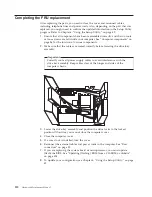4.
To
remove
the
microprocessor
from
the
failing
system
board,
release
the
lever
1
securing
the
microprocessor
2
then
pivot
the
microprocessor
retainer
3
until
it
is
fully
open.
5.
Remove
the
microprocessor
from
the
system
board
socket
by
lifting
it
out
of
the
socket.
Important
Do
not
touch
the
gold
contacts
on
the
bottom
of
the
microprocessor.
If
you
must
touch
the
microprocessor,
touch
only
the
sides.
Chapter
8.
Replacing
FRUs
-
Desktop
computers
101
Summary of Contents for 6072A5U - ThinkCentre M57 - 6072
Page 2: ......
Page 3: ...ThinkCentre Hardware Maintenance Manual ...
Page 16: ...10 Hardware Maintenance Manual ...
Page 17: ...Chapter 2 Safety information 11 ...
Page 18: ... 18 kg 37 lbs 32 kg 70 5 lbs 55 kg 121 2 lbs 1 2 12 Hardware Maintenance Manual ...
Page 22: ...16 Hardware Maintenance Manual ...
Page 23: ...1 2 Chapter 2 Safety information 17 ...
Page 24: ...18 Hardware Maintenance Manual ...
Page 25: ...1 2 Chapter 2 Safety information 19 ...
Page 32: ...26 Hardware Maintenance Manual ...
Page 33: ...Chapter 2 Safety information 27 ...
Page 34: ...1 2 28 Hardware Maintenance Manual ...
Page 38: ...32 Hardware Maintenance Manual ...
Page 39: ...1 2 Chapter 2 Safety information 33 ...
Page 46: ...40 Hardware Maintenance Manual ...
Page 54: ...48 Hardware Maintenance Manual ...
Page 58: ...52 Hardware Maintenance Manual ...
Page 88: ...82 Hardware Maintenance Manual ...
Page 394: ...9089 XP Pro Recovery DVDs FRU CRU Slovenian models 45R8837 1 388 Hardware Maintenance Manual ...
Page 502: ...496 Hardware Maintenance Manual ...
Page 505: ......
Page 506: ...Part Number 43C8797 Printed in USA 1P P N 43C8797 ...