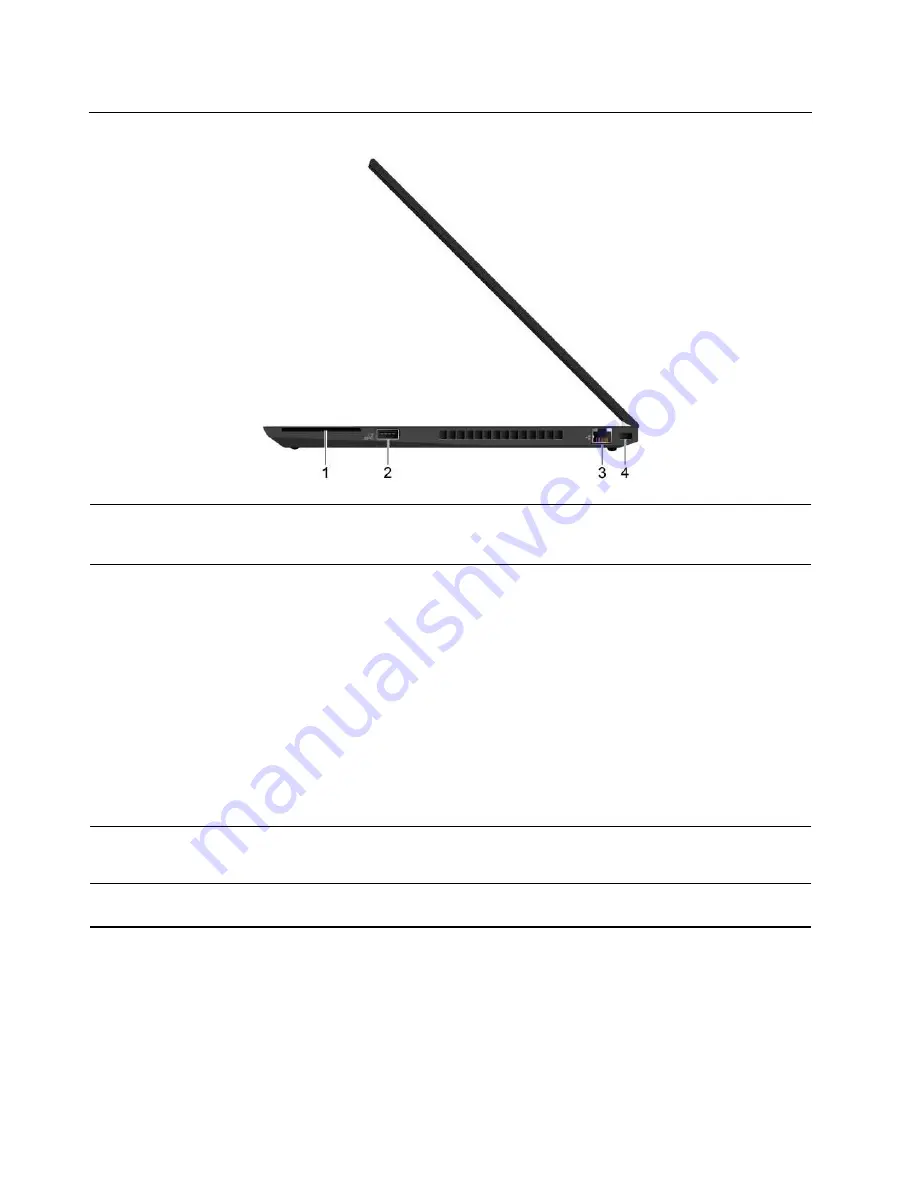
Right
1. Smart-card slot*
Use smart cards for authentication, data storage, and application processing.
Within large organizations, you might also use smart cards for strong security
authentication of single sign-on (SSO).
2. Always On USB 3.2 connector
Gen 1
With the Always On USB feature enabled, the Always On USB 3.2 connector Gen
1 can charge a USB-compatible device when the computer is on, off, in sleep
mode, or in hibernation mode.
Notes:
• By default,
Always On USB
is enabled and
Charge in Battery Mode
is
disabled in UEFI BIOS.
• When the computer is off or in hibernation mode, and
Charge in Battery Mode
is disabled in UEFI BIOS, ensure that you have connected the computer to ac
power.
To enable the Always On USB feature, do the following:
1. Enter the UEFI BIOS menu. See “Enter the UEFI BIOS menu” on page 49.
2. Click
Config
➙
USB
➙
Always On USB
to enable the Always On USB
feature.
3. Ethernet connector
Connect to a local area network (LAN). When the green indicator is on, the
computer is connected to a LAN. When the yellow indicator blinks, data is being
transmitted.
4. Security-lock slot
Lock your computer to a desk, table, or other fixtures through a compatible
security cable lock. See “Lock the computer” on page 43.
* for selected models
8
T14 Gen 1, T15 Gen 1, P14s Gen 1, and P15s Gen 1 User Guide
Summary of Contents for 20S0
Page 1: ...T14 Gen 1 T15 Gen 1 P14s Gen 1 and P15s Gen 1 User Guide ...
Page 6: ...iv T14 Gen 1 T15 Gen 1 P14s Gen 1 and P15s Gen 1 User Guide ...
Page 11: ...Left Intel models AMD models Chapter 1 Meet your computer 5 ...
Page 20: ...14 T14 Gen 1 T15 Gen 1 P14s Gen 1 and P15s Gen 1 User Guide ...
Page 42: ...36 T14 Gen 1 T15 Gen 1 P14s Gen 1 and P15s Gen 1 User Guide ...
Page 54: ...48 T14 Gen 1 T15 Gen 1 P14s Gen 1 and P15s Gen 1 User Guide ...
Page 60: ...54 T14 Gen 1 T15 Gen 1 P14s Gen 1 and P15s Gen 1 User Guide ...
Page 92: ...86 T14 Gen 1 T15 Gen 1 P14s Gen 1 and P15s Gen 1 User Guide ...
Page 106: ...100 T14 Gen 1 T15 Gen 1 P14s Gen 1 and P15s Gen 1 User Guide ...
Page 112: ...106 T14 Gen 1 T15 Gen 1 P14s Gen 1 and P15s Gen 1 User Guide ...
Page 129: ......
Page 130: ......





























