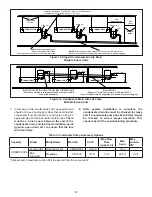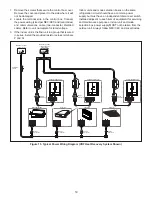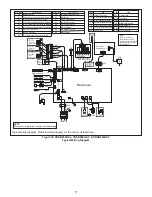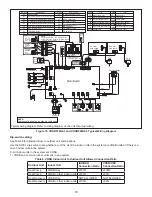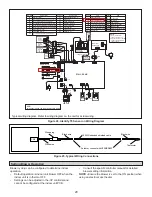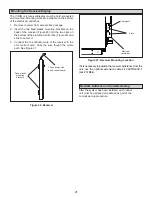23
Digital Display
The indoor unit is equipped with a receiver that has a
digital display that provides an error code. Refer to the
table to view the error codes. The error code will replace
the temperature setting displayed on the receiver. If more
than one error has occurred, the codes will alternate so
that all codes are shown.
Troubleshooting
Figure 28. Receiver/Display
Make note of the code (E1, EE, etc.), then reset the
display by pressing the ON/OFF button on the unit
controller. Press the ON/OFF button a second time
to reapply power to unit. If the code is still displayed,
disconnect and restore power at the unit disconnect
switch or circuit breaker. If the problem was temporary,
the code will not reappear. If the error code reappears
after power has been broken and restored at the
disconnect switch or circuit breaker, call VRF Technical
Support 1-844-438-8731.
Error Code Description
FE
No address
E0
Mode conflict
E1
Communication error between indoor and main outdoor unit
E2
T0 (Room temperature sensor) malfunction
E3
T2 (Middle of evaporator sensor) malfunction
E4
T2B (Outlet of evaporator sensor) malfunction
E5
T2A (Inlet of evaporator sensor) malfunction
E6
DC fan motor error
E7
EEPROM failure
Eb
EXV malfunction
EC
TA (Discharge temperature sensor) malfunction
Ed
Outdoor unit Fault
EE
High Water Alarm
A0
Emergency stop
D8
Remote off
U4
MS self-inspection error
F8
MS error
Table 9. Fault Code Display on Controller
Error Code Description
F0
Communication/Address error between indoor units and wired controller
F1
Communication/Wiring error between indoor units and wired controller
E2
Controller temperature sensor error
Table 8. Fault Code Display on Indoor Unit Receiver