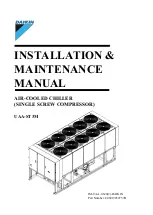24
4.6.
FAILURE ANALYSIS
Symptom
Cause
Solution
Very high
evaporator
pressure with
respect to air
input.
a)
Excess load
b)
High cold room temperature
c)
Compressor air intake not
correctly sealed
a)
Collect refrigerant
b)
Check for overheating
c)
Check the state of the compressor and
replace it
Very low
condensation
pressure
a)
Insufficient gas
b)
Low cold room temperature
c)
Compressor air intake not
hermetic
d)
Liquid circuit blocked
e)
Solenoid valve totally or partially
open
a)
Locate leaks and complete the charge
b)
Wait for start-up
c)
Check the state of the compressor and
replace it
d)
Check the dehydrator filter and the
capillary tube or expansion valve
e)
Check the valve is not capped.
Replace it if necessary
Very high
condensation
pressure (high
pressure switch
cuts out, “PAL”
alarm)
a)
Insufficient flow or air recirculation
b)
Very high cold room temperature
c)
Condenser is dirty
d)
Excessive refrigerant charge
(condenser flooded)
e)
Condenser fan has failed
f)
Air in cooling circuit
a)
Check air circuits (flow, recirculation,
air outlet obstructed)
b)
Check temperature setting
c)
Clean it
d)
Collect refrigerant
e)
Repair it
f)
Drain and charge it
Evaporation
pressure too low
(low pressure
switch cuts out,
“PAL” alarm)
a)
Insufficient flow in evaporator. Air
recirculation
b)
Evaporator frozen
c)
The liquid line is at a different
temperature than the filter input and
output
d)
Insufficient gas
e)
Very low condensation pressure
f)
Evaporator fan has failed
a)
Check the air or water circuits (flow,
clean battery, etc.)
b)
Check the defrost system
c)
Change the filter
d)
Locate the leak, complete the charge
e)
Air temperature in the condenser is
very low (very high air flow), adjust flow
or relocate unit
f)
Repair it
Compressor will
not start up, it
does not sound
(buzz)
a)
Insufficient supply
b)
The contacts of one of the control
elements are open
c)
Anti-short cycle timer preventing
start-up
d)
Contact open
e)
Contactor coil burnt out
f)
Internal Klixon open
a)
Check differential switch and fuses
b)
Check safety chain on electronic
regulation
c)
Check electronic regulation
d)
Replace it
e)
Replace it
f)
Wait for reset, check absorbed power
Compressor will
not start up,
motor sounding
intermittently
a)
Very low network voltage
b)
Supply cable disconnected
a)
Check line voltage and locate voltage
drop
b)
Check the connections
Repeated
stoppage and
start-up of
compressor
a)
Due to high pressure
b)
Regulation differential too low
c)
Insufficient gas, cut-out due to low
pressure
d)
Evaporator dirty or frosted up
e)
Evaporator fan not working, low
pressure switch cutting out
f)
Capillary tube or expansion valve
damaged or obstructed by impurities
(low pressure switch cutting out)
g)
Dehydrating filter obstructed (low
pressure switch cutting out)
a)
Check charge
b)
Increase anti-short cycle timer
c)
Locate leak, recharge unit
d)
Clean it, check evaporator air circuit
e)
Repair or replace it
f)
Replace it, together with the filter
g)
Replace it
Compressor is
making a strange
noise
a)
Fixing loose
b)
Insufficient oil
c)
Compressor defect
a)
Fix it
b)
Add oil up to recommended level
c)
Replace it
Noisy functioning
a) Unit installed without anti-vibration
supports
a) Install anti-vibration supports
Defrosting is not
being performed
a)
Electrical fault
b)
Defrost module not operative
c)
Solenoid has failed
d)
Regulation failure
a)
Locate and repair it
b)
Check parameters
c)
Replace it if necessary
d)
Locate and repair it