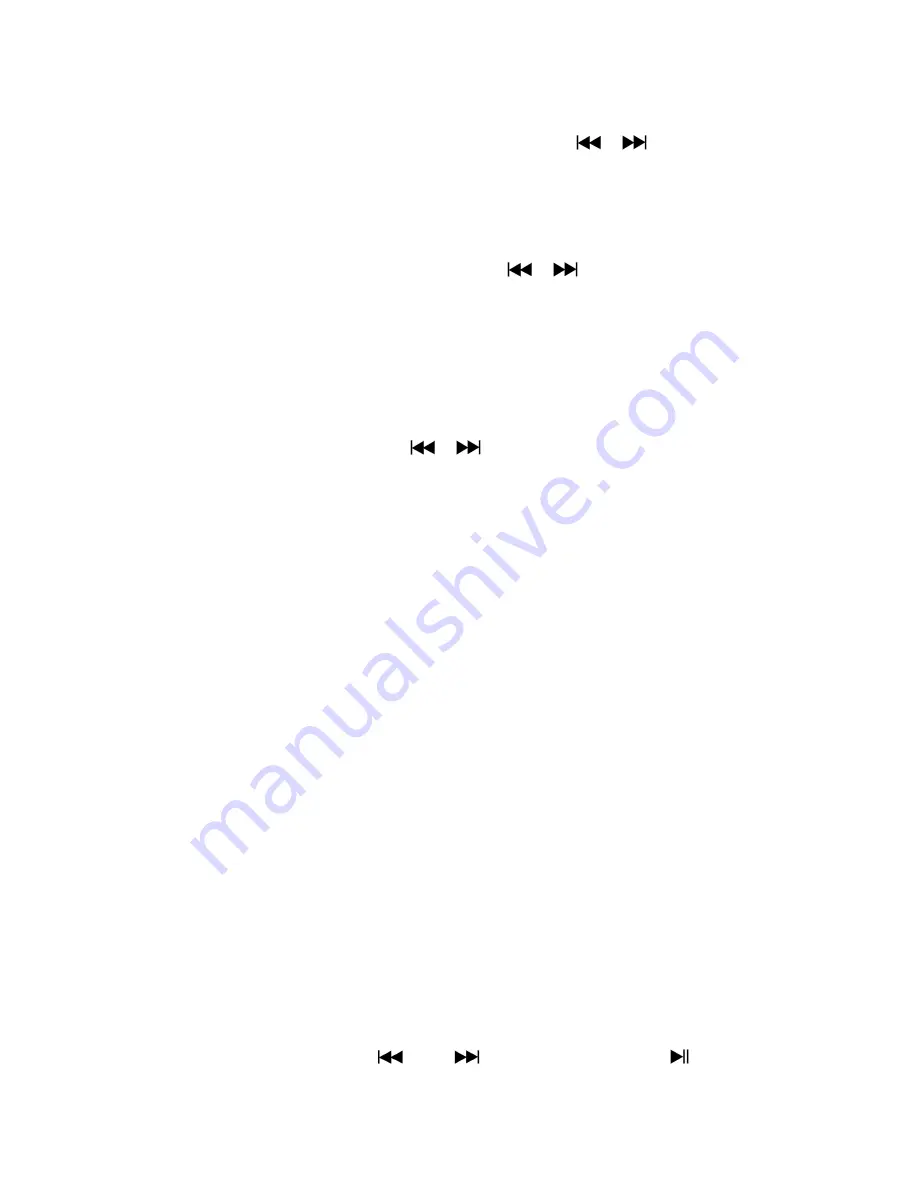
You might need to add, select and delete some bookmark when you reading, to do this:
a.
Bookmark Select
In eBook playing mode, choose “
Bookmark select
” by using
/
and
M
button.
Choose a stored bookmark which you want to call and then press
M
button to play.
b.
Bookmark Delete
In eBook playing mode, choose “
Bookmark delete
” a list menu appears, and then choose
which saved bookmark you want to delete by using
/
button.
Once bookmark is selected, press
M
button to confirm. The bookmark is deleted and go back
to current reading play.
c.
Bookmark Add
In eBook playing mode, select the reading page you want to bookmark, press
M
button to call
up eBook submenu.
Choose “
Bookmark Add
” by using
/
button and then press M button, the pages is
saved into bookmark and go back to current reading page automatically.
d.
Exit
Select Exit for back to eBook list menu screen.
21.
Use Memory Card Slot
This player allows you to play those support media files from your memory card (T-Flash). Also it
will increase the mobile hard disk memory capacity of the player if you use this option.
a.
To Play From Memory Card:
Turn Off the player. Now insert your Micro SD memory card into the memory card slot on side
of player.
Turn On the player and now the Micro SD memory card, T-Flash, is ready to use.
The “Card folder” item will be existed to use when you enter into those music, movie, photo, ,
Record, Voice and eBook submenu.
Go into the card folder and choose you desired folder(s) and file(s) to play.
To take out the Micro SD memory card, turn Off the player.
22.
Use Game Menu
There have a game name “Snake”. Control the snake move up, down, left and right to eat the food
(dot) which will exist somewhere on TFT screen. The snake’s body will get longer at every eats for
food, but don’t let the snake hit the walls and hit the snake body.
To play game, from Main menu, choose “Game” menu, then choose a game to play.
Control KEY instruction; Press:
: left,
: right,
VOL
: Up,
M
: up,
: Pause.
Press and hold
M
button to exit the game.





































