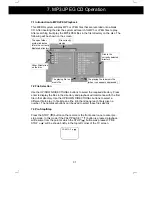35
8.1 Tuning
8.1.1 Manual Tuning
Briefly press the /- buttons repeatedly to manually tune to the required
station.
8.1.2 Automatic Tuning
Press and hold the /- buttons until the system starts scan the
frequencies. The tuning will automatically stop at the next receivable station. To
locate the next station repeat the above operation.
8.2 Storing Memory Presets
To store a station into a memory preset tune to the required station using a tuning
method described above. Press the MEMORY button and then press the button of
the memory location to store the station in. Each preset button has 3 presets
assigned to them. For example to store the station into preset 1, press the
M1/7/13 button once and to store the station into preset 13 press the M1/7/13
button three times.
8.3 Recalling Memory Presets
To access the presets press the button for that preset the relevant number of
times. For example, to select the station stored in preset 2, press M2/8/14 once
and to select the station stored in preset 8, press M2/8/14 button twice.
8.4 Stereo/Mono
Press the STEREO/MONO button on the front panel of the TUNER component to
switch between stereo and mono reception (stereo reception is only available
when the station is broadcasting in stereo on the FM band). When in stereo mode
the STEREO indicator will be illuminated.
If when listening to a station in stereo and the reception is noisy (large amount of
hiss), press the STEREO/MONO button to switch to MONO listening to reduce the
amount of noise, however the reception will not be stereo sound.
8.5. Band Selection
To switch between MW and FM band press the BAND button on the front panel.
Follow the above instructions for tuning into a station and storing the station into a
preset.
8.6 Improving Reception
FM: Ensure that the FM pigtail aerial is fully unwound and for best reception the
aerial should be orientated vertically.
MW: To improve reception rotate the MW aerial until the best reception is found.
8. Tuner Operation