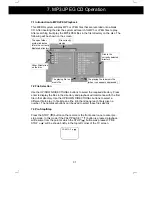28
6.8 Step (DVD only)
Press the STEP button repeatedly to advance playback frame by frame. STEP
will appear in the top left corner of the screen. To resume normal playback
press the PLAY/PAUSE (
) button
6.9 Repeat/Repeat A-B
DVD:
Press the REPEAT button to cycle through the available repeat modes as follows:
A-B repeat allows a particular section to be repeated. Press the A-B button at the
beginning of the section and the press the A-B button at the end point of the
section. All material between these two point will be repeated. To resume normal
playback press the A-B button again.
CD:
Press the REPEAT button to cycle through the available repeat modes as follows:
STEP
REP: [CHAPTER]
Repeat Chapter: repeat
the currently playing
chapter
REP: [TITLE]
Repeat Title: repeat the
current Title (i.e. repeat
all chapters)
REP: [OFF]
Repeat OFF: repeat is
turned off and disc will
play as normal
REPEAT A-
REPEAT A-B
A-B CANCEL
Press A-B button to set
the beginning of the
section to be repeated
Press A-B button again
to set the end of the
section to be repeated
Press A-B button a third
time to resume normal
playback
Repeat 1: repeat the
currently track
Repeat All: repeat all
tracks
Repeat OFF: repeat is turned off
and disc will play as normal
REP: [1]
REP: [ALL]
REP: [OFF]
6. CD/DVD Operation (cont)