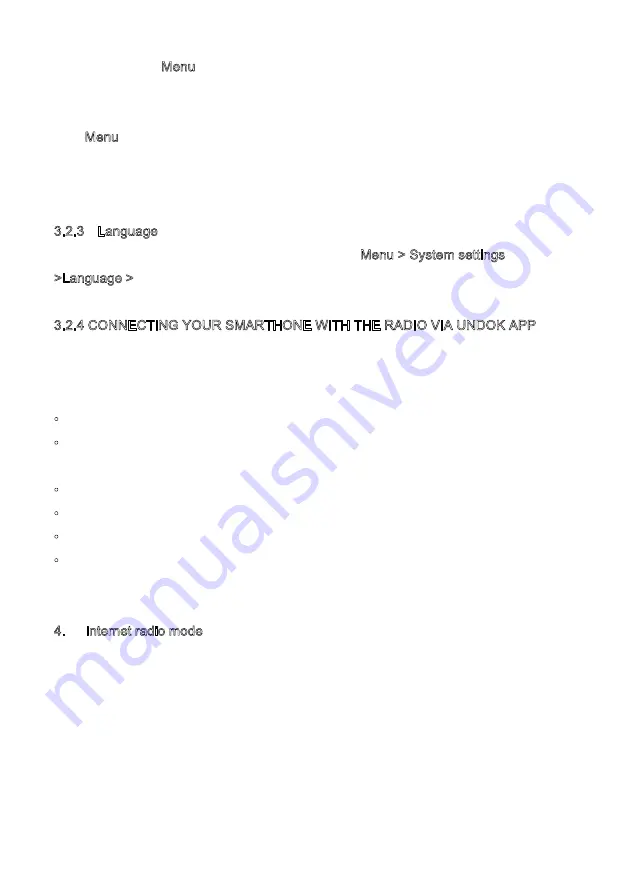
networks through Menu > System settings >Network > Network profile >From here you
can delete unwanted networks by turning and pressing Select then confirming delete
Yes. There are also other options for viewing and manually altering network settings
from Menu > System settings > Network.
Users experienced with networking may find these options useful for diagnosing and
fixing network problems.
3.2.3 Language
The default language is English. To change, select Menu > System settings
>Language >then select your language.
3.2.4 CONNECTING YOUR SMARTHONE WITH THE RADIO VIA UNDOK APP
To connect your Smarthone with MSY5 you need to download the free app
“UNDOK“ from Apple Store or Google Play Store. IMPORTANT: The phone must be in
the same wireless network as the music system.
•
Download the app and open it.
•
The app automatically searches for available devices. Select “LEMEGA MSY5”
from the list.
•
Open SOURCE to choose between different input signals.
•
Open BROWSE to get a list of available stations. Select the desired station.
•
Open NOW PLAYING to get more information about the channel.
•
Open the settings to adjust the equalizer, set sleep timer and other functions
easily.
4.
Internet radio mode
MSY5 can play thousands of radio stations and podcasts from around the world though
a broadband Internet connection.
When you select Internet radio mode, MSY5 contacts the Frontier Silicon Internet radio
portal to get a list of stations, organized into different categories like Country, Most
popular and Genre.
Once you select a station, MSY5 connects directly to that station.
17






























