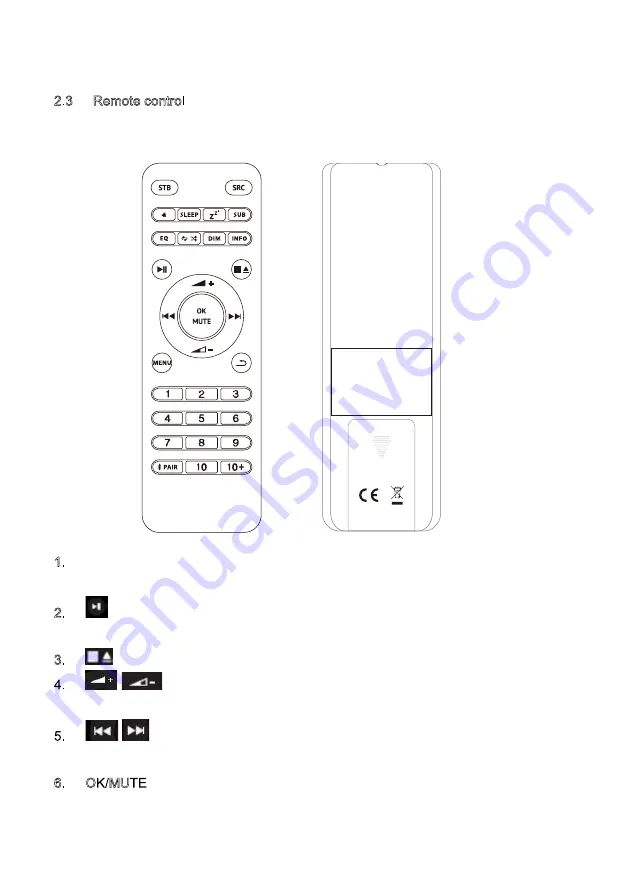
2.3
Remote control
In additional to duplicating most of buttons on top of the unit, the remote control adds
the following functions:
1.
1, 2, 3, 4, 5, 6, 7, 8, 9,10: Short press to preset the stations. For the 10+, it needs
to long press the 10+ and then short press the 1-9 to get the 10+ preset number
2.
: Press to play / pause the playing BT mode and CD mode. Auto Scan
stations under FM mode.
3.
: Press to stop CD playback, press again for CD ejection.
4.
/
: Press to volume up or volume down in playing screen. Press up or
down to select menu for settings.
5.
/
Press right or left to select mode. In playing screen, press right or left to
select FM, DAB, or CD tracks.
6.
OK/MUTE: Long press the button to switch DAB normal playing screen image to
full screen slide show image.
10











































