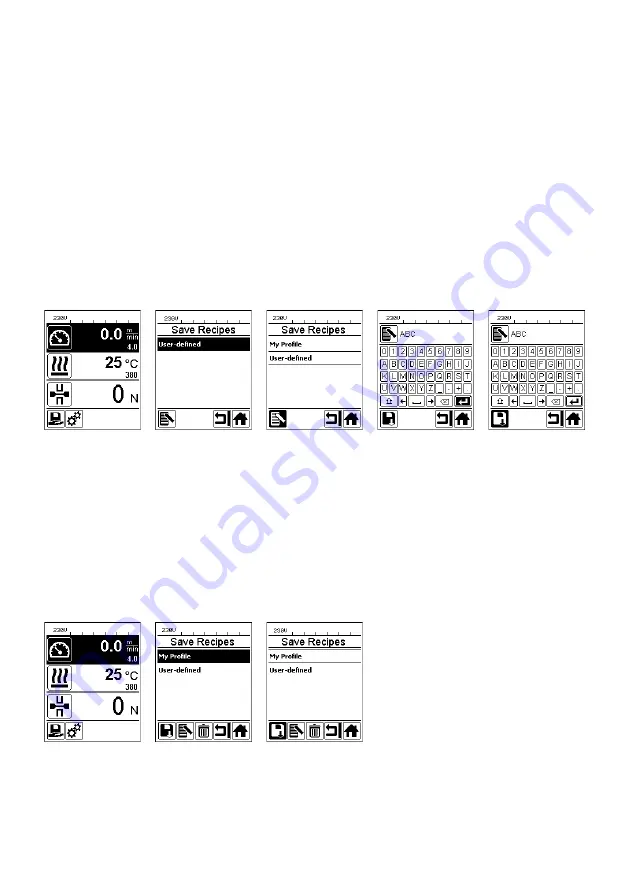
47
6.2 Setting up, saving, and selecting recipes (Save Recipes)
Your TWINNY T7 has nine freely definable recipes and the "BASIC" recipe.
"Save Recipes" can be used to save the setpoint settings for the drive, air temperature, and air volume
welding parameters under a freely selectable designation (see Entering recipe names).
Creating a new recipe
1. Set up desired setpoints [Working display,
"e-Drive" (27)
]
2. Select and confirm the Setup menu [Menu selection,
"e-Drive" (27)
]
3. Select Save Recipes [Menu selection, "
e-Drive" (27)
]
4. Select and confirm the User-defined menu [Menu selection,
"e-Drive" (27)
]
5. Select and confirm the Edit selected item menu [Menu selection,
"e-Drive" (27)
]
6. Enter desired recipe name, select Enter on the keyboard (see Entering recipe names), and confirm [Menu
selection,
"e-Drive" (27)
]
7. Select and confirm the Save menu [Menu selection,
"e-Drive" (27)
]
Your newly created recipe is now saved and can be accessed at any time under the name that has been entered.
Adjusting an existing recipe
1. Set up desired setpoints [Working display,
"e-Drive" (27)
]
2. Select and confirm the Setup menu [Menu selection,
"e-Drive" (27)
]
3. Select Save Recipes [Menu selection, "e-Drive" (27)]
4. Select and confirm the recipe to be adjusted [Menu selection,
"e-Drive" (27)
]
5. Select and confirm either Save function, Edit selected item, or Delete [Menu selection,
"e-Drive" (27)
]
6. If the Edit selected item has been selected, enter a freely selectable recipe name in accordance with Steps 6
and 7 described above






























