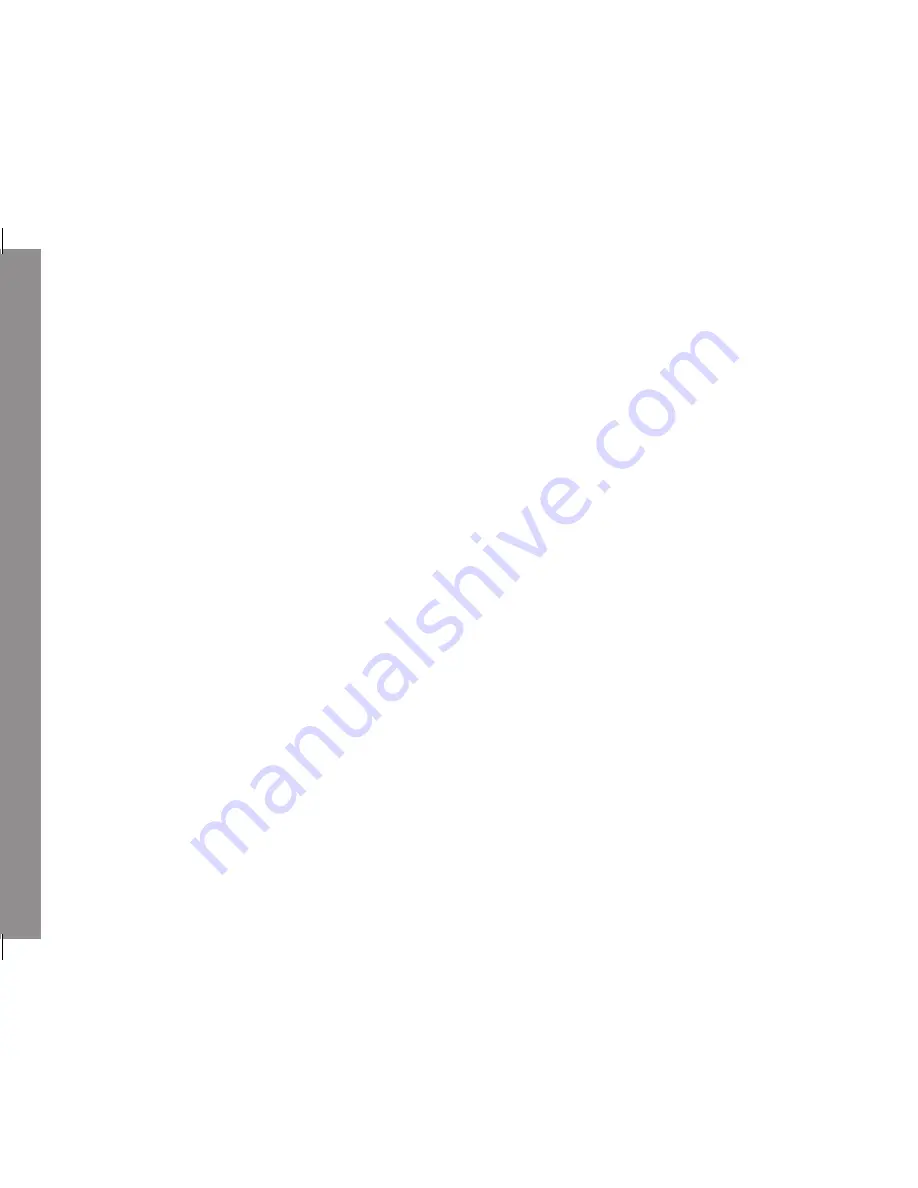
EN
100
M
is
ce
lla
ne
ous
MISCELLANEOUS
REVIEW
You can review your pictures on a computer. This requires a built-in or
connected card reader.
TRANSFERRING DATA TO A COMPUTER
The picture data on the memory card is transferred to a computer using a
card reader. You can either use the computer's integrated card reader or an
external reader connected using a USB cable.
Data structure on the memory card
Each of the folders 100LEICA, 101LEICA etc. up to 9999 pictures can be
stored.
WORKING WITH DNG RAW DATA
For further image editing, you require software designed for the DNG (digital
negative) format used, to convert the stored raw data with optimum quality,
for example the Adobe
®
Photoshop
®
Lightroom
®
raw data converter. It
provides quality-optimized algorithms for digital color processing, delivering
exceptionally low noise photographs with incredible resolution.
During editing, you have the option of adjusting parameters such as white
balance, noise reduction, gradation, sharpness etc. to achieve an optimum
image quality.
Adobe
®
Photoshop
®
Lightroom
®
Adobe
®
Photoshop
®
Lightroom
®
is available as a free download when you
register your camera on the Leica Camera AG website. Further details can
be found in the customer area under www.members.leica-camera.com or on
the registration card in the camera packaging.
Summary of Contents for M Edition 60
Page 1: ...Leica M Edition 60 Anleitung Instructions ...
Page 2: ...12 14 13 1 2 3 4 11a 5a 5b 5c 11 15 18 6 7 8 5 9 10 15 16 19c 19b 19a ...
Page 3: ...26 19 23 24 25 21 22 ...
Page 4: ......
Page 5: ...Leica M Edition 60 Anleitung ...
Page 7: ...DE 3 ...
Page 20: ...DE 16 Vorbereitungen Bodendeckel schließen 1 2 3 4 ...
Page 27: ...DE 23 Kamera Bedienung ...
Page 53: ...DE 49 Fehlfunktionen und ihre Behebung ...
Page 54: ...DE 50 Anhang ANHANG DIE ANZEIGEN IM SUCHER 1 2 3 ...
Page 67: ...Leica M Edition 60 Instructions ...
Page 82: ...EN 80 Preparations Close the bottom cover 1 2 3 4 ...
Page 89: ...EN 87 Camera operation ...
Page 115: ...EN 113 Malfunctions and their resolution ...
Page 116: ...EN 114 Appendix APPENDIX DISPLAYS IN THE VIEWFINDER 1 2 3 ...
Page 129: ...Leica M Edition 60 取扱説明書 ...
Page 131: ...JP 131 ...
Page 144: ...JP 144 底蓋を閉じる ...
Page 151: ...JP 151 カメラの操作 ...
Page 177: ...JP 177 トラブルシューティング ...
Page 178: ...JP 178 資料 ビューファインダー搭載ディスプレイ 1 2 3 ...






























