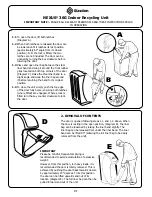3
Using iCON aps 200
3.1
Power Supply
•
9 V to 36 V DC power supply (machine or vehicle) via a converter cable
supplied by Leica Geosystems.
•
The iCON aps 200 instrument is powered via the
CAN1
port.
For permanent operations use
U
ninterruptible
P
ower
S
upply units as a back-
up in a main power failure.
In general, all installation works - including the setting up of a permanent
power supply - must be done by a dedicated installation specialist. Please
contact the local selling unit or dealer for further information.
3.2
Installing a SIM Card
0020459_002
1b
1a
2
6
7a
7b
100 Ncm
2
☞
Ensure the instrument is placed in its fixed position or place it onto
a stable surface.
1.
Loosen the screws of the SIM card cover with the supplied hex key.
2.
Remove the SIM card cover and press the clip next to the SIM card
tray to eject it.
Pull out the SIM card tray.
3.
Orientate the SIM card as illustrated and place it onto the SIM card
tray.
4.
Insert the SIM card tray into the card slot and push it in until it locks
into place.
5.
Place the SIM card cover back into position.
6.
Tighten the screws of the SIM card cover, with maximum 100 Ncm.
External power supply
only
☞
☞
Insert and remove the
SIM card step-by-step
Using iCON aps 200
21
Summary of Contents for iCON aps 200
Page 1: ...Leica iCON aps 200 User Manual Version 3 1 English ...
Page 83: ......