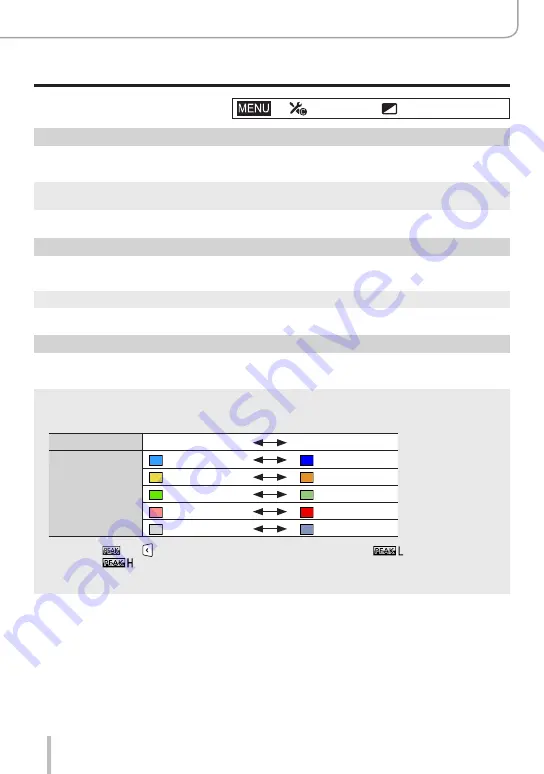
188
Using Menu Functions
Menu list
→
[Custom] → [Monitor / Display]
[Monochrome Live View]
You can display the recording screen in black and white. This function is useful when this
would make it easier to focus in Manual Focus mode.
●
When using the HDMI output during recording, the image is not displayed in black and white.
●
This does not affect recorded pictures.
[Constant Preview]
You can check the effects of the chosen aperture and shutter speed on the recording
screen in Manual Exposure Mode.
●
This function is disabled when the flash is used.
[Peaking]
When you perform Manual Focus operation, this function automatically colors the edges
of the subject parts that are in Focus.
●
When [Detect Level] in [SET] is set to [HIGH], the indication is more discriminate, allowing you to
achieve a more precise focus.
●
Changing the [Detect Level] setting also changes the [Display Color] setting as follows.
[Detect Level]
[HIGH]
[LOW]
[Display Color]
[ ] (Light blue)
[ ] (Blue)
[ ] (Yellow)
[ ] (Orange)
[ ] (Yellow Green)
[ ] (Green)
[ ] (Pink)
[ ] (Red)
[ ] (White)
[ ] (Gray)
●
Each time [
] in [ ] is touched, the setting is switched in order of [
] ([Detect Level]:
[LOW]) → [
] ([Detect Level]: [HIGH]) → [OFF].
●
This function is not available in the following case:
•[Rough Monochrome] (Creative Control Mode)
Summary of Contents for C-LUX
Page 1: ...LEICA C LUX INSTRUCTIONS ...






























