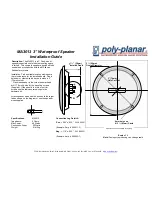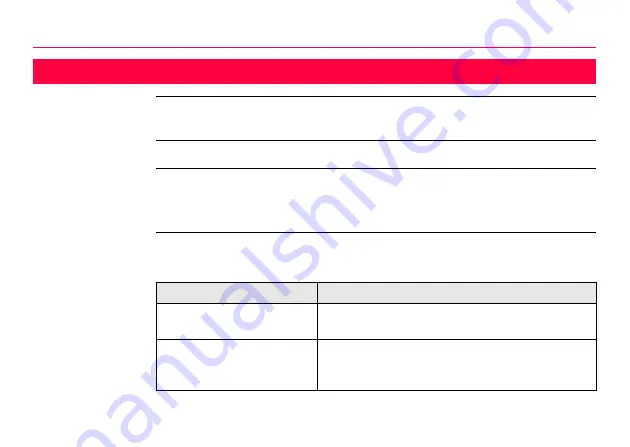
120
RX1200
Local Mode
5
Local Mode
5.1
Accessing the Main Configuration Menu
)
This option is available for RX1250 in terminal mode.
Access
Press
USER
for 2 s.
OR
Automatically after 10 s when no sensor can be detected.
RX1200
A message is displayed for a period of 10 s.
Next step
IF RX1200
THEN
is to be configured
CONF
(F2)
leads directly to
RX1200
Main Configu-
ration Menu
.
is to be connected automati-
cally
AUTO
(F3)
initiates the auto detect function.
RX1200 tries to connect to any available instrument
or receiver.
Summary of Contents for RX1200
Page 1: ...Leica RX1200 User Manual Draft Copy Only Version 5 0 English ...
Page 8: ...8 RX1200 Table of Contents Index 220 ...
Page 9: ...Table of Contents RX1200 9 ...
Page 15: ...How to Use this Manual RX1200 15 ...
Page 124: ...124 RX1200 Local Mode Next step CONT F1 to return to RX1200 Main Configuration Menu ...
Page 137: ...Local Mode RX1200 137 ...
Page 141: ...Care and Transport RX1200 141 ...
Page 171: ...Safety Directions RX1200 171 ...
Page 204: ...204 RX1200 Technical Data Antenna Type Internal patch antenna Gain 2 7 dBi ...
Page 213: ...Technical Data RX1200 213 ...
Page 229: ...Index RX1200 229 ...