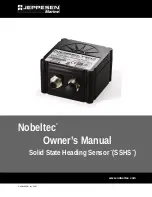112
RX1200
Operation
10.
Next>
.
11.
Insert the GPS1200 firmware CD version 4.0 or higher.
12.
Tick
Search removable media (floppy, CD-ROM...)
.
13.
Next>
.
14.
Confirm Hardware Installation window with
Continue Anyway
.
15.
Finish
.
16.
Run the ActiveSync installation program if not already installed.
17.
Allow USB connections inside the
Connection Settings
window of
ActiveSync.
18.
Is LGO used?
If
yes
, continue with step 6. in paragraph "Connect to LGO via USB cable
Is
no
, continue with step 6. in paragraph "Connect to PC via USB cable
Step
Description
Summary of Contents for RX1200
Page 1: ...Leica RX1200 User Manual Draft Copy Only Version 5 0 English ...
Page 8: ...8 RX1200 Table of Contents Index 220 ...
Page 9: ...Table of Contents RX1200 9 ...
Page 15: ...How to Use this Manual RX1200 15 ...
Page 124: ...124 RX1200 Local Mode Next step CONT F1 to return to RX1200 Main Configuration Menu ...
Page 137: ...Local Mode RX1200 137 ...
Page 141: ...Care and Transport RX1200 141 ...
Page 171: ...Safety Directions RX1200 171 ...
Page 204: ...204 RX1200 Technical Data Antenna Type Internal patch antenna Gain 2 7 dBi ...
Page 213: ...Technical Data RX1200 213 ...
Page 229: ...Index RX1200 229 ...