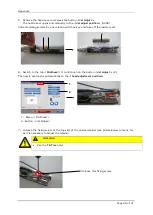Appendix
Page 26 of 31
5.
Remove the head cover and press the button
<Jet Adjust>
.
The nozzle seal opens automatically to the
<Jet adjust position>
(4200)
Unfix mounting screws by one rotation with hex key and take off the inside cover.
6.
Switch to the tab
<Printhead>
(1) and touch on the button
<Jet Adjust>
(2).
The nozzle seal opens automatically to the
<head adjustment position>
.
1 – Menu <Printhead>
2 –Button <Jet Adjust>
7.
Unloose the fixing screw of the top side of the nozzle retainer (see picture below) only as far
as it is necessary to adjust the retainer.
Attention
•
Use the
T6 Torx
only!
Unloose this fixing screw.
1
2