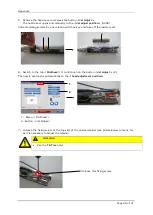Appendix
Page 22 of 31
7.1.2
Print modes
Depending on the printer type, there are certain print modes available.
7.1.2.1
Available print modes for the RAPID Universal
The following steps show how to get to the
<Printstyle>
tab in the
<Job settings>
dialog box.
•
Select
<Settings>
in the menu of the job editor and
then select the
<Printstyle>
tab.
Information
The available print modes for the RAPID
Universal
are the same
as for the standard JET3up.
For the RAPID Universal are the same
print modes available as for the
JET3up.