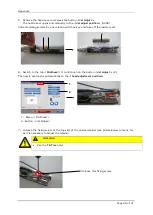Appendix
Page 21 of 31
Example: Differences between approved – not approved ink
The following examples shows the differences between an approved- and an not approved ink:
1.
Select the option <
HydraulicSettings>
from the drop-down menu
„Settings“
With an ink approved
With the ink
70000-00134, an ink
approved for all printers of the RAPID series is
selected.
The appropriate default values for:
o
Max. Frequency (KHz)
o
Pressure (mbar) and
o
Fall Time (msec)
are listed beside the input fields.
2.
The settings are confirmed with a click on the button
<Yes>
.
Confirm the settings
With an ink not approved
X
The ink
70000-00105
is
not
approved for the RAPID printer. With this ink selected no
default values will be listed.
No defaults value will be listed for an
ink not approved !
Using an unapproved ink may cause problems with the printouts!