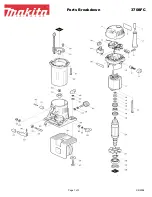20
IN S T R U C T IO N S H E E T
D U R A F IL M M O U N T IN G
The DURAFILM MOUNTING BOARDS are constructed of 3/16” foam board with
a heat-activated adhesive on the laminating side of the board.
When ready to mount, please follow these easy steps:
1. Turn on your machine by pressing the Drive switch.
2. Set temperature at 300F. (See instructions on page 13.)
3. Set function selection at Pouch position.
4. Allow the machine to heat for approximately 30-45 minutes or until machine
shows 300F on temperature display.
5. Check item to be mounted and mounting board, to make sure there are no
foreign particles on the surface.
6. Place mounting board on flat surface and place item to be mounted on the
adhesive side of board. Make sure item is square to edges of board.
7. Tack item to board using a heat seal iron or glue stick. Tack only the front
two corners of the item. (Heat seal irons and glue sticks are available
through Graphic Laminating.)
8. Place release sheet over entire surface (silicon side down) with the four inch
(4”) flap over the lead edge of the board. This prevents adhesive from
adhering to the rubber roll. See diagram below.
9. Insert board into laminator, tacked edge FIRST.
10. The item will be mounted at a speed of one foot per minute.
11. Remove board from laminator as soon as it is ejected from machine.
12. Lay on flat surface until cool to touch.