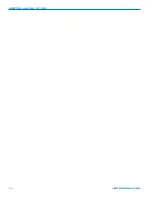UDR700 / UM700 / UT700
Audio Problems
No audio output, audio leds blinking
in sequence, LED display occasionally
flashes "POWER TX OFF+ON" or
"NEW KEY REQUIRED".
System is operating in security level 2 ("POWER TX OFF+ON") or 3
("NEW KEY REQUIRED") and is not synchronized. Either the
receiver did not pick up the start of the transmission or the
transmitter was out of reception range for more than ten seconds.
To correct this condition in security level 2, simply turn the
transmitter off and on again. In level 3, it will be necessary to
generate a new key. (For detailed instructions on generating a new
key, see SETTING THE ENCRYPTION KEY.)
Receiver indicates RF but no audio, and
problem is not encryption key
Ensure that the transmitter and receiver are set to the same
frequency.
Transmitter Audio Level Controls misadjusted.
No sound (or low sound level),
receiver indicates proper
audio modulation
Receiver output level set too low.
Receiver output disconnected, audio output cable is defective or
connector is wired incorrectly.
Sound system or recorder input is turned down.
Receiver outputs an extremely loud,
hissy or swishy sound
Encryption keys in transmitter and receiver do not match.
Poor signal to noise ratio
Transmitter gain set too low.
Noise may not be in wireless system. Mute the audio signal at the
transmitter and see if noise remains. If the noise remains, then turn
the power off at the transmitter and see if it remains. If the noise is
still present, then the problem is not in the transmitter.
If noise is still present when the transmitter is turned off, try lowering
the audio output level on the receiver rear panel and see if the noise
lowers correspondingly. If the noise remains, the problem is not in
the receiver.
Receiver output does not match the input of the device it is feeding.
Try increasing the output level of the receiver and lowering the input
gain on the device the receiver is feeding.
Hiss and noise, audible dropouts
Transmitter gain (audio level) far too low.
Receiver antenna missing or obstructed.
Operating range too great.
Receiver and Transmitter Frequency Select Switches not set to the
same channel.
RF interference. Reset both transmitter and receiver to a clear
channel.
Note: Resetting operating frequency will require resending encryption
key in Security Level 3.
Distorted sound, motorboating
Transmitter gain (audio level) is too high. Check Modulation LEDs on
transmitter and receiver as transmitter is being used.
Receiver output may be mismatched with the sound system or
recorder input.
Excessive wind noise or breath “pops.” Reposition microphone, or use
a larger windscreen (UT700), or both.
RF feedback getting into VariMic mic capsule. Ensure that the
windscreen is present and screwed down snugly.
Transmitter is not set to same frequency as receiver.
RF interference. Reset both transmitter and receiver to a clear
channel.
LECTROSONICS, INC.
28
Summary of Contents for UDR700
Page 4: ...UDR700 UM700 UT700 LECTROSONICS INC 4 ...
Page 10: ...UDR700 UM700 UT700 LECTROSONICS INC 10 ...
Page 18: ...UDR700 UM700 UT700 LECTROSONICS INC 18 ...
Page 26: ...UDR700 UM700 UT700 LECTROSONICS INC 26 ...
Page 31: ...Encrypted Digital Wireless System Rio Rancho NM 31 ...
Page 35: ...Encrypted Digital Wireless System Rio Rancho NM 35 ...