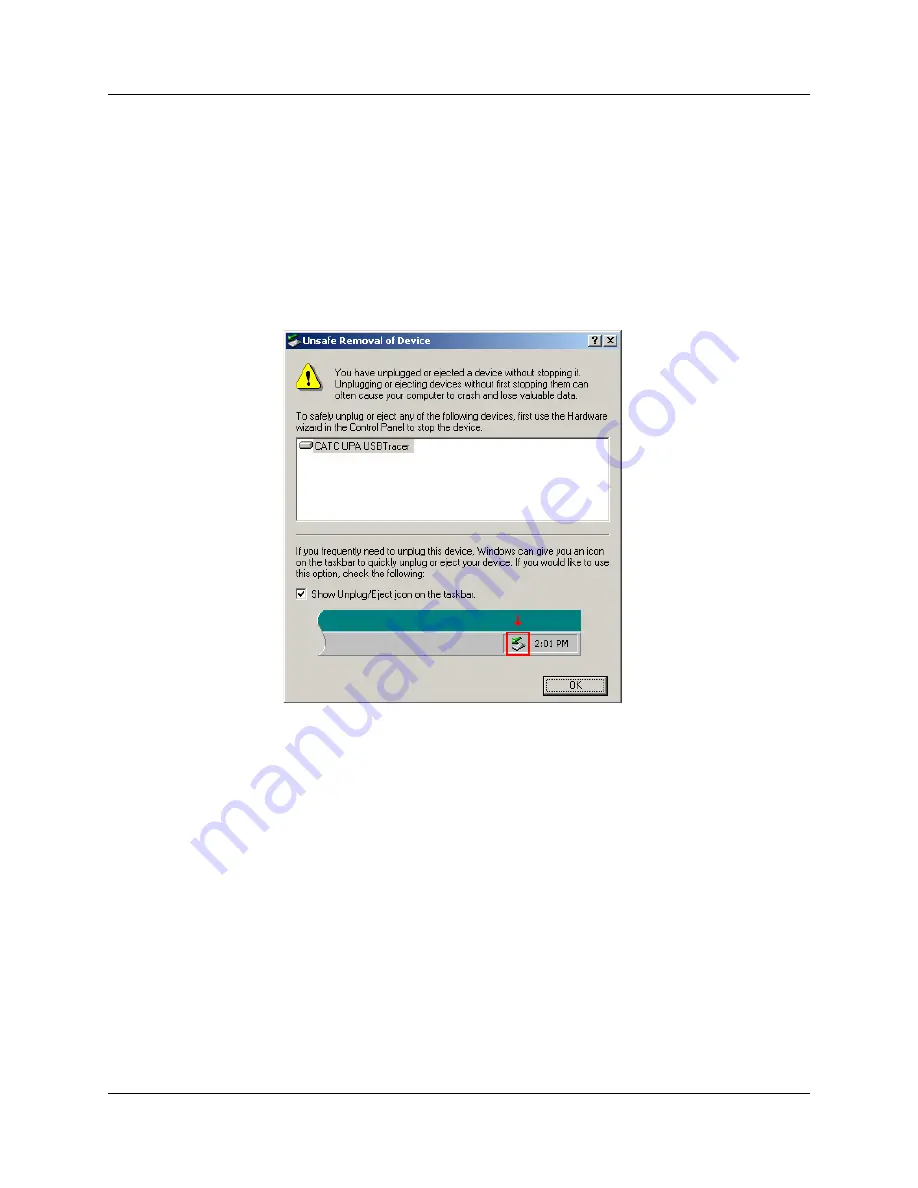
Chapter 12: Updates
USB
Advisor
User Manual
142
LeCroy Corporation
Step 5
Click
Update BusEngine
or
Update Firmware
on the
Analyzer Setup
screen.
You can select only one item at this point. If both the BusEngine and the
Firmware need to be updated, the update completes the first item and then
returns to the above screen so the second update can be performed.
If you are running Power cycle Advisor to complete the update.
If you are running Microsoft
®
Windows
®
2000, the Analyzer automatically
reboots and causes the following message to appear.
Note:
Support for
Windows 2000 will end on January 1, 2008. When this message appears, click
OK
.
You do not need to power cycle the Analyzer
.
Summary of Contents for Advisor
Page 4: ...USBAdvisor User Manual LeCroy Corporation ...
Page 22: ...Chapter 2 General Description USBAdvisor User Manual 14 LeCroy Corporation ...
Page 28: ...Chapter 3 Quick Installation USBAdvisor User Manual 20 LeCroy Corporation ...
Page 34: ...Chapter 4 Detailed Installation USBAdvisor User Manual 26 LeCroy Corporation ...
Page 48: ...Chapter 5 Software Overview USBAdvisor User Manual 40 LeCroy Corporation ...
Page 72: ...Chapter 6 Reading a Trace USBAdvisor User Manual 64 LeCroy Corporation ...
Page 92: ...Chapter 8 Display Options USBAdvisor User Manual 84 LeCroy Corporation ...
Page 154: ...Chapter 12 Updates USBAdvisor User Manual 146 LeCroy Corporation ...
Page 156: ...Appendix A Legacy Script Decoding USBAdvisor User Manual 148 LeCroy Corporation ...
Page 162: ...Limited Hardware Warranty USBAdvisor User Manual 154 LeCroy Corporation ...
Page 174: ...Index USBAdvisor User Manual 166 LeCroy Corporation ...






























