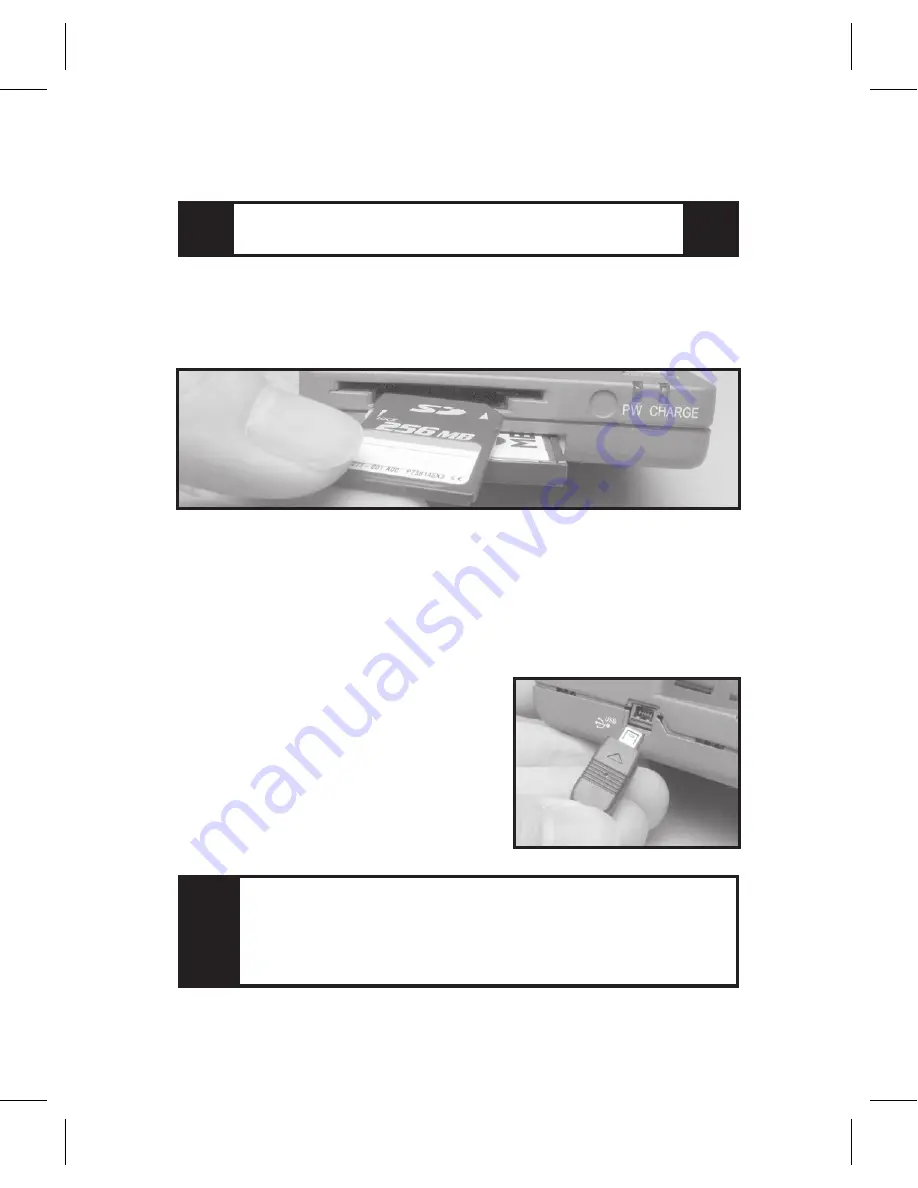
COMPUTER CONNECTION
How do I get images to my computer?
12
Copying files and folders is quicker and
easier when the Picture Viewer is con-
nected to your computer.
TIP
Important
When inserting media cards, always have the label
side up and the arrow pointed toward the slot.
Connecting to a Computer
The USB port on the left side of the Picture Viewer
connects to a computer using the supplied USB
cable when power is On. The Picture Viewer dis-
play will turn off. Your PC or Mac sees the media
cards in your Picture Viewer
as external hard drives. You
can copy images, movies, or
other files between the media
cards and your computer
using Explorer on the PC or
Finder or iPhoto on the Mac.


































