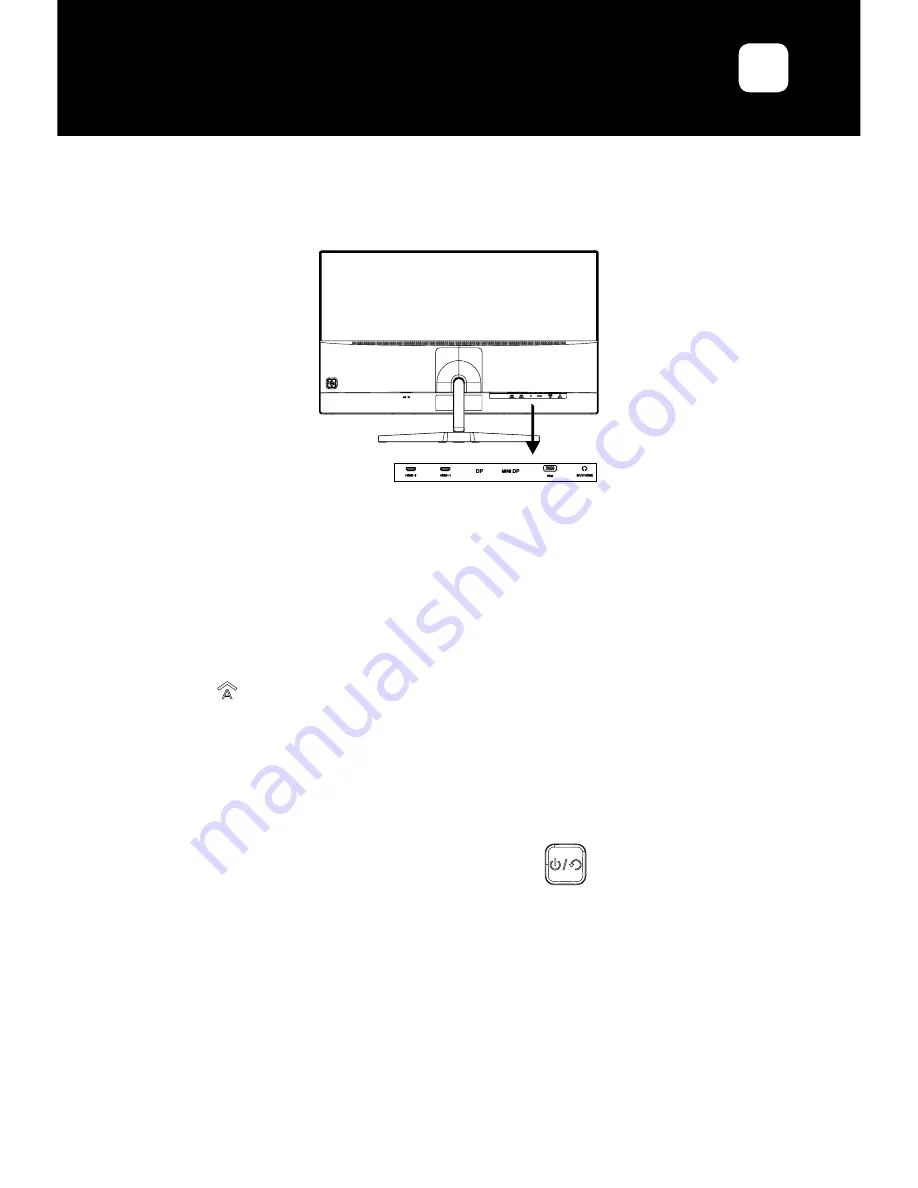
U S E R ’ S G U I D E
LDLC RS32
EN
2.5 Cables Connection
1. First turn off the power of all the attached equipment.
2. To connect the power cord, plug the adapter cable in the monitor DC-In port.
Plug the appropriate end of the power cord to the adapter, plug the other end to
into an electrical outlet.
3. To connect the signal source cables (HDMI 1 / HDMI 2 / DP / Mini DP / VGA)
connect the appropriate end of the signal cable to the monitor, and the other end
to your computer or any other compatible video device. (When several cables
are plugged, use the Source menu of OSD the select the desired source, or
press when the OSD menu is not displayed).
4. To connect an external audio device: connect the device’s audio cable to the
output audio port of your monitor (only when connecting in HDMI / DP / mini
DP).
2.6 Switch on the screen
Press the power button located on the rocker button at the rear of the display
for a few second:
The Power Led lights in blue when the monitor is powered on.

























