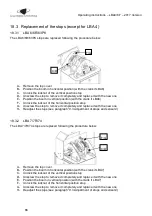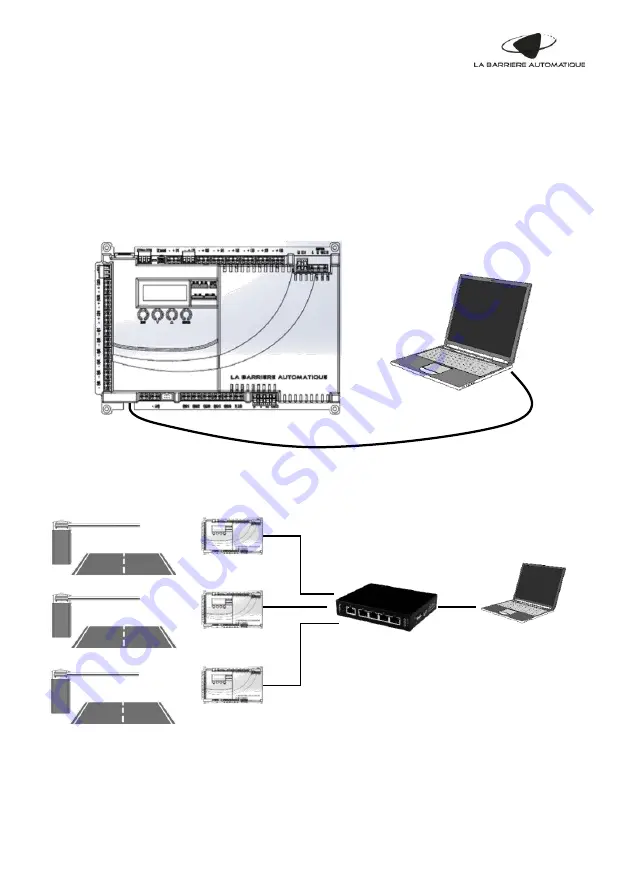
Operating instructions
– LBA4/6/7 – 2017 Version
51
15 Web server
The ONE-C control board has a built-in web server that makes it possible to view, control, and configure
the barrier using a web browser.
15.1 Connection to the barrier
To connect to the barrier, simply connect the barrier to the network using an Ethernet cable via the RJ45
port located to the lower right of the control board.
In the event several barriers are installed, it is of course possible to use a switch:
Once the barrier is connected, enter the barrier's IP address in your browser.
The default IP address is:
192.168.0.100
Network cable
Switch