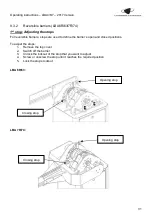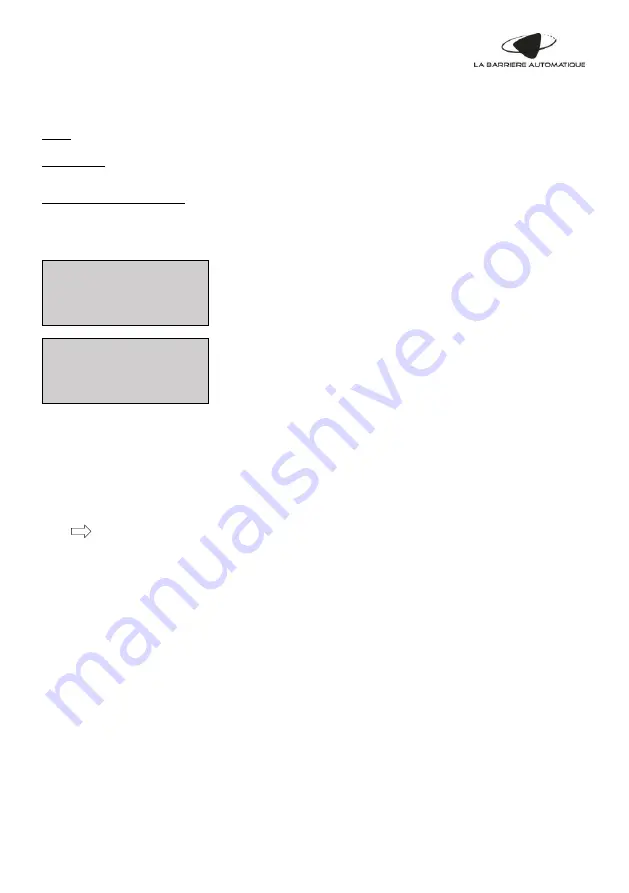
Operating instructions
– LBA4/6/7 – 2017 Version
45
Note: This is a default list. It can change according to the type of barrier and customer.
Important : The settings in grey must not be modify without contacting the after-sale service.
Modification of a setting:
To modify a setting in the PLC, you must:
1-
Using the directional arrows and the "Enter » key, select the
setting that you want to modify. The value is displayed.
2-
Press "Enter" again to be able to modify the value
3-
Set the desired value using the up and down arrows.
4-
Press "Enter" again to confirm
5-
Then press "ESC" to return to the list of parameters
6-
Press "ESC" again to exit the menu
13.5 "IP CONFIG" - IP address configuration:
See §5 TCP/IP Modbus Communication
=Vitesse_OUV=
70
Up(Next)/Down(Prev)
Enter => Edit value
=== USER PARAM ===
Vitesse_OUV [*]
Vitesse_FERM [ ]
Petite_vit_OUV [ ]