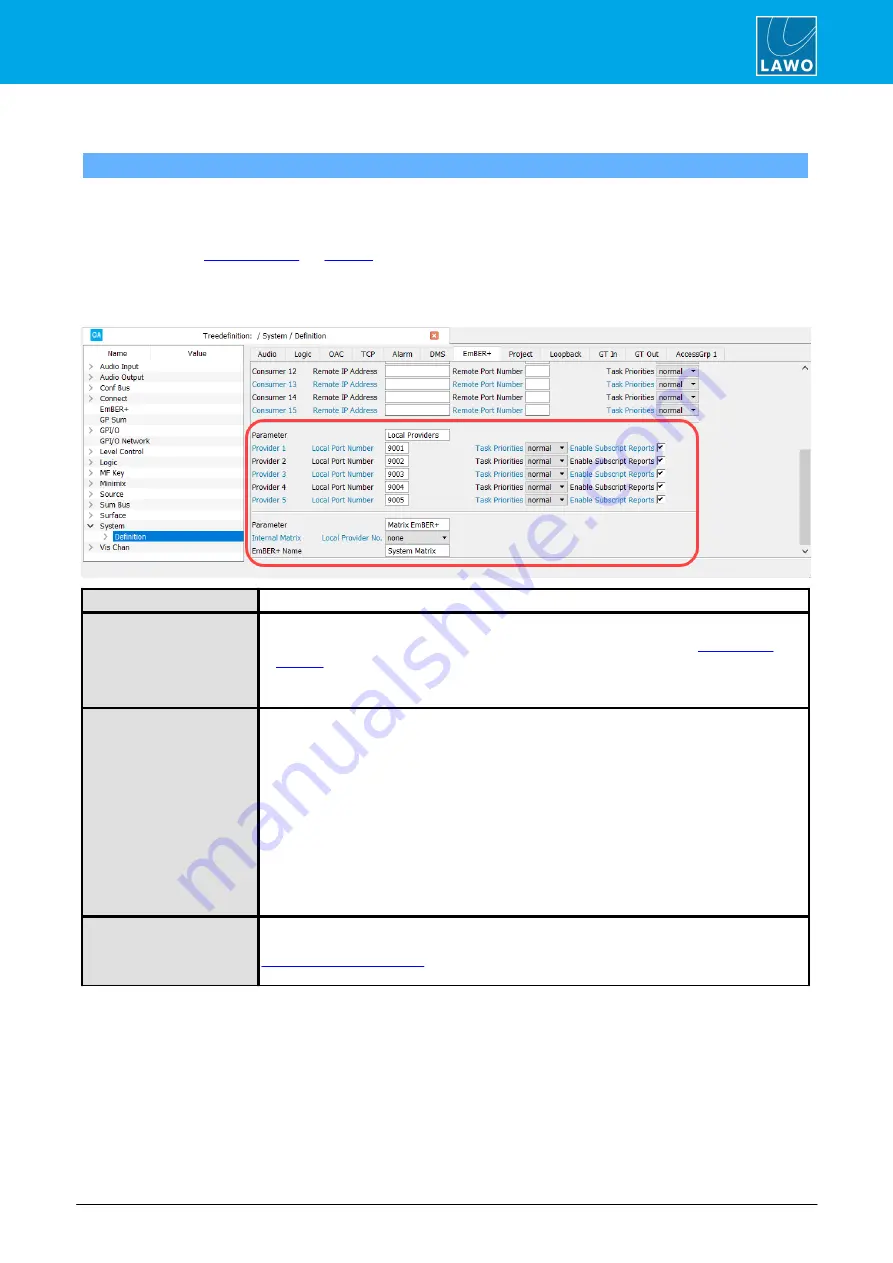
crystal User Manual
Version: 6.6.0/2
375/459
20. Networking Options
20.1.1
Configuring an Ember+ Provider
"System -> Definition -> Parameter = Local Providers"
An
Ember+ Provider
publishes parameters so that they may be controlled by an external consuming device.
Up to five Ember+ providers can be defined in the "System -> Definition -> Parameter = Local Providers"
branch of the 'Tree Definition' window. The Provider number (
1
to
5
) will be referenced by other elements. For
example, from an
element. This allows you to change what can be accessed from
each external device.
Select "
System
->
Definition
" in 'Tree Definition' and the
Ember+
tab to access the "
Local Providers
"
options:
Parameter
Local Providers – reference name for the element.
Local Port Number
Enter a port number. This must match the Port Number of the Ember+ consumer:
·
If the consumer is configured using the ON-AIR Designer, then enter the
defined in the consumer's configuration.
·
If the consuming device is another system type (V_pro8, Orban, etc.), then you will need to
find out the Ember+ control port number from the relevant documentation.
Task Priorities
This option can be used to raise the priority of the Ember+ Provider, when compared to DMS
and network communications (such as GNET). The default setting of
normal
is
recommended, as changing the priorities may affect the overall system performance. The
options are:
·
normal
= the Ember+ provider has low priority. Interference of different functions is
minimal. When executed, Ember+ functions may be delayed.
·
high
= the Ember+ provider is prioritised above DMS. Ember+ functions are executed
faster. There may be delays to DMS functions like VisTool metering updates or VisTool
control.
·
highest
= the Ember+ provider is prioritised above DMS and TCP/IP link communication:
AIF, KPF, GNET, etc. In addition to the effects described above (for high), the setting of
crosspoints via GNET may be delayed.
Enable Subscript Reports
This option determines whether the Ember+ Provider will announce value changes to
connected consumers. When ticked, values are announced (required for bi-idirectional
). When not ticked, values are not announced; this can be used to
reduce the volume of network traffic.
















































