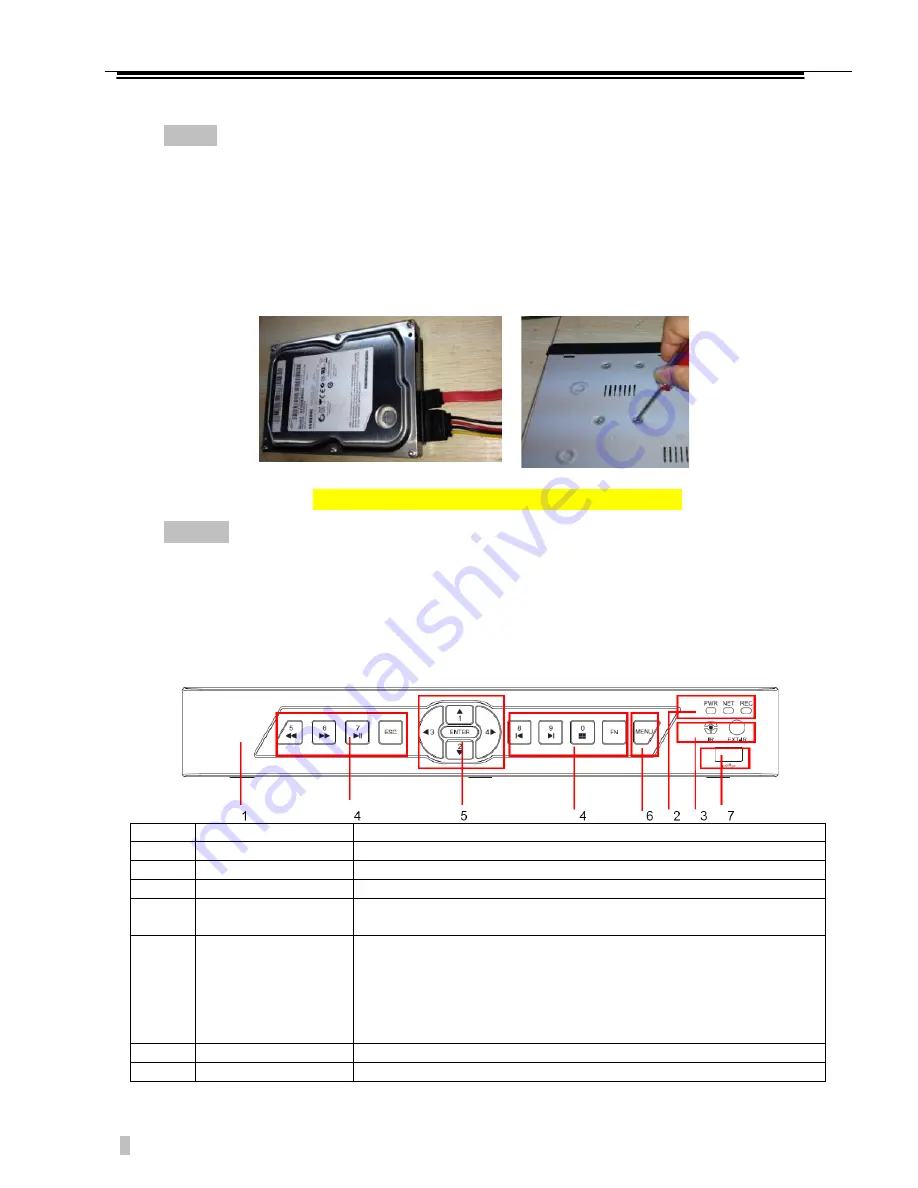
2
4/8/16-CH DVR Quick Start Guide
1.
Install Hard Drive
Notice: 1. Support one or two SATA hard disk drives. Please use
manufacturer recommended hard disk drives for DVR.
2.
Please disconnect the power before connecting to other devices. Do NOT hot
plug in/out.
Step1:
Unscrew and open the top cover to connect the power and data
cables. Place the HDD onto the bottom case as Fig 1-1.
Step2:
Screw the HDD as Fig 1-2.
Fig 1-1 Connect HDD Fig 1-2 Screw HDD
Notice: 1. For your convenience, please connect the power and data
cables first before tightening the screw.
2.
Panel Instruction
2.1 Front Panel Instruction
Index
Name
Function
1
Sign
DVR Logo Optional
2
Indicators
Power On,
Network Activity,
Recording Active
3
IR/Ext.IR
Receives signals from the remote control
4
Function Keys
Function keys, and the corresponding number key to switch or
exit the function keys
5
Directional keys
Directional controls: Up/Down can jump up or down. Activates the
digital input box to increase or decrease a number.
Left/Right:
Switches screens
Enter: Operation confirmation
Switches to default button
Menu configuration.
6
Menu
The Main Menu function key
7
USB
USB 2.0 Ports for mouse & external device



































