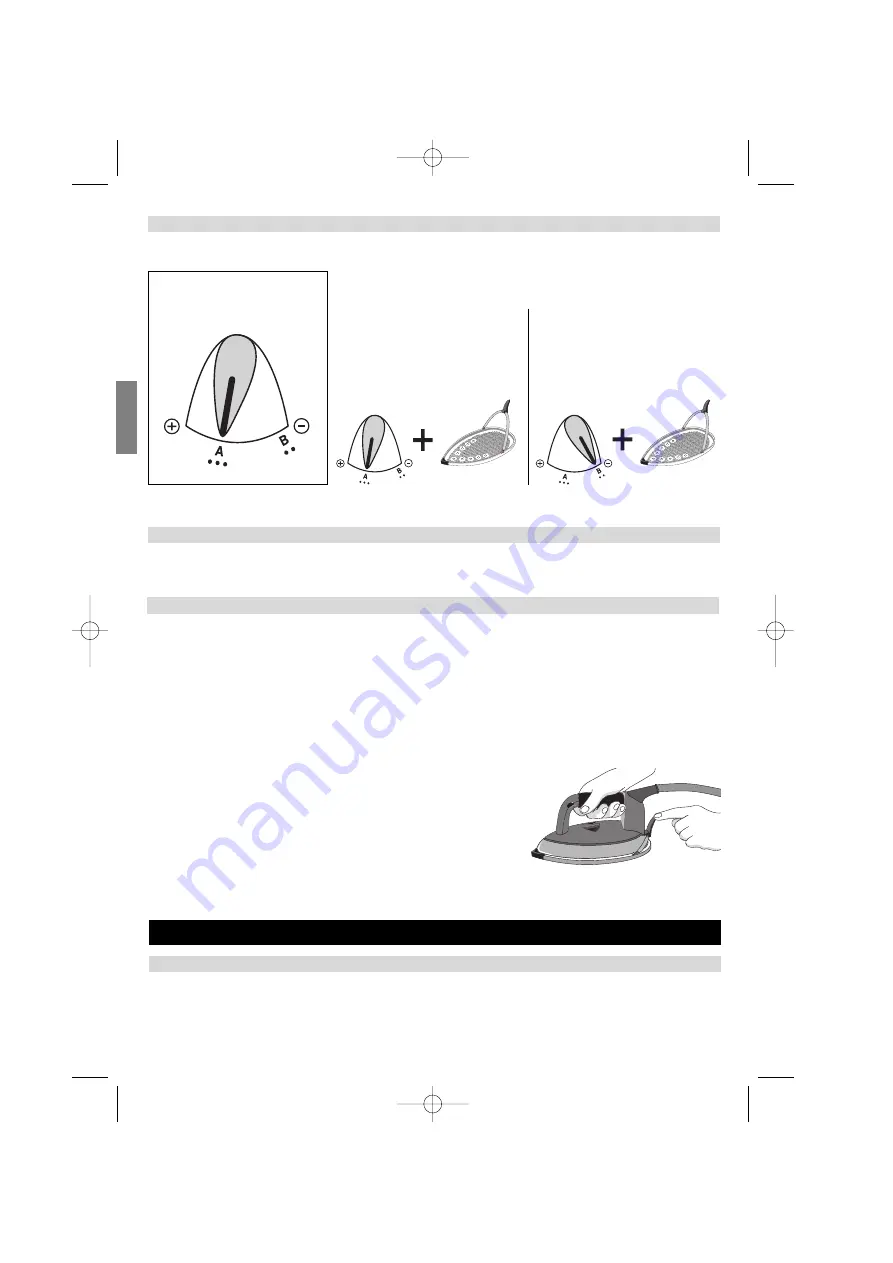
Setting of the iron temperature
Steam button
Before starting to iron or after lengthy ironing interruption, press the steam button 2 or 3 times to evacu-
ate any water which may have condensed in the steam tube.
ATTENTION:
After a change of setting it takes about 2 mins for the new temperature to stabilize!
If the iron spurts water, slightly increase the temperature.
3
Using the Softpressing soleplate.
CAUTION:
Make sure the Softpressing soleplate does not touch mohair, cachemir, velvet and angora!
Iron these materials at a distance.
The Softpressing soleplate must be used for
dark materials
that are likely to become shiny and
synthetic
materials
that might stick to the soleplate.
To use the Softpressing soleplate:
1.
Insert the tip of the iron into the front of the Softpressing soleplate while keeping the back of the iron
raised
2.
Pull the tongue backwards as shown in the diagram. The tongue should not fall back.
Wait for about 2 minutes for the Softpressing soleplate to reach the same temperature as the iron.
General guidance
Hints on usage
To improve the quality of ironing and increase the autonomy of your appliance, steam iron the material first
and then re-iron it without steam, in order to dry the material.
Do not forget to remove the Softpressing soleplate after use.
Caution, the soleplate is very hot.
English
With Softpressing soleplate:
Position "A":
Dark cotton and linen, wool, silk,
artificial fibres (viscose, etc)
and Synthetic fibres (nylon, etc).
Position "B":
Extremely delicate synthetics,
sport stretch garments.
Special fabrics:
Velvet, Angora,
Alcantara
®
:
Iron at a distance
(2-3 cm).
Standard:
Cotton and
linen
Steamup Anglais 10.11.2003 15:19 Page 3












