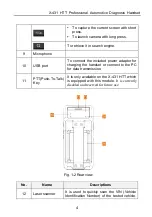X-431 HTT Professional Automotive Diagnosis Handset
3
4
Screen
For indicating the test result.
5
Power/Screen lock
key
In Off mode, press and hold it for 3 seconds
to turn the X-431 HTT handset on.
In On mode:
Press it to activate the LCD if the LCD is
off.
Press it to turn off the LCD if the LCD
lights up.
Press and hold it for 3 seconds to turn it
off.
Press and hold it for 10 seconds to
perform a forced shutdown.
6
Volume keys
To adjust the volume. Press and hold the
[POWER] and [VOLUME -] to capture the
screen.
7
Hand strap
8
Keypress
To execute the command and input the
characters.
To return to the previous screen.
Press to start the diagnostic APK.
To confirm an action/operation.
Delete one character before the cursor
with short press.
Delete all characters in one line with
long press.
Quick access to the system setting.
To navigate to Android’s Home screen
with short press.
To open the application list manager
with long press.
Summary of Contents for X-431 HTT
Page 8: ......