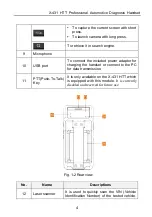X-431 HTT Professional Automotive Diagnosis Handset
9
2 Preparations
2.1 Charging X-431 HTT
There are two charging methods available for X-431 HTT:
Via Power adaptor:
1. Insert one end of the included USB cable into the power adaptor.
2. Connect the other end into the charging port of X-431 HTT.
3. Plug the adaptor into AC outlet.
Via Personal computer:
1. Insert one end of the included USB cable into the USB port of PC.
2. Connect the other end into the charging port of X-431 HTT.
If appears on the screen, it indicates it is being charged. If the logo changes
into
, it indicates that the battery is fully charged. Unplug the power adaptor
from X-431 HTT.
2.2
Using your battery
If the battery remains unused for a long period of time or the battery is
completely discharged, it is normal that the tool will not power on while being
charged. Please charge it for a period of 5 minutes and then turn it on.
Please use the included power adaptor to charge your tool. No responsibility
can be assumed for any damage or loss caused as a result of using power
adaptors other than the one supplied.
While X-431 HTT has low battery, a beep will sound. If it is very low, X-431
HTT will be switched off automatically.
2.3
Power on/off
2.3.1 Power on
Press [POWER] to turn the tool on.
Note: If it is the first time you have used this tool or the tool remains idle for a long
period of time, the tool could fail to turn on. Please charge the tool for a minimum of 5
minutes and attempt to turn on again.
2.3.2 Power off
Press [POWER] for 3 seconds, an option menu will pop up on the screen. Tap
Summary of Contents for X-431 HTT
Page 8: ......